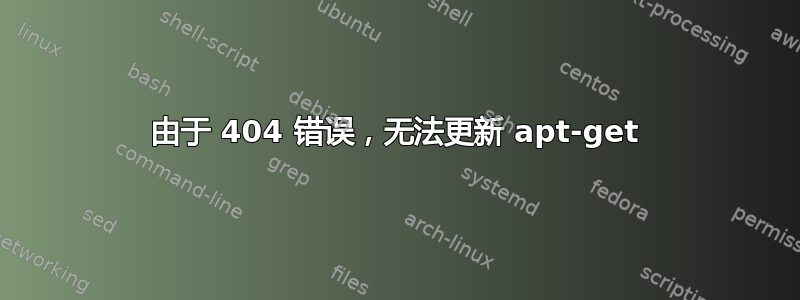
我在更新 apt-get 时遇到错误
$ apt-get update
[...]
Err http://ppa.launchpad.net trusty/main i386 Packages
404 Not Found
[...]
W: Failed to fetch http://ppa.launchpad.net/clicompanion-devs/clicompanion-nightlies/ubuntu/dists/trusty/main/binary-i386/Packages 404 Not Found
E: Some index files failed to download. They have been ignored, or old ones used instead.
我已阅读了几个关于修复的论坛主题,但没有人能解决。
答案1
我已经用不同的方法解决了这个问题,但不是当我使用 PPA 或更新我的软件包列表时,如何修复 404 错误?。我不知道如何在命令行中解决它,但我在 UI 中解决了它。
- 打开
update-manager。 - 检查完毕后前往
Settings... > Other Software。 - 取消勾选所有匹配的链接http://ppa.launchpad.net/clicompanion-devs/clicompanion-nightlies/ubuntu
目前apt-get update运行良好。


