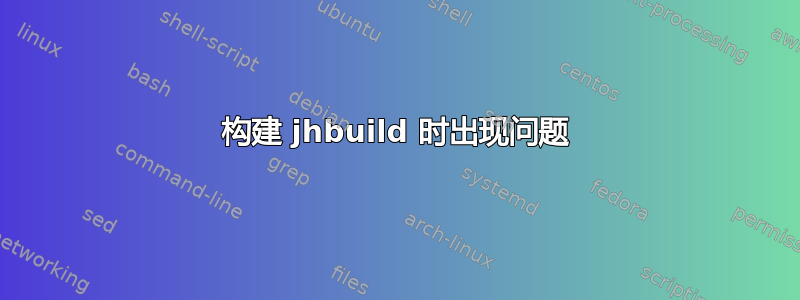
我是 Linux 新手。我需要安装 Python gtk+ 3。在此之前,我应该安装并构建 jhbuild。我手动安装了大部分依赖项,因为它会抛出错误。我目前在给出命令时收到此错误jhbuild build。
W: Circular dependencies detected: meta-gnome-core -> meta-gnome-core-shell -> dconf -> glib -> gvfs -> glib
W: Circular dependencies detected: meta-gnome-core -> meta-gnome-core-shell -> dconf -> glib -> glib-networking -> glib
W: Circular dependencies detected: meta-gnome-core -> meta-gnome-core-shell -> dconf -> glib -> dconf
W: Circular dependencies detected: meta-gnome-core -> meta-gnome-core-shell -> evolution-data-server -> gtk+ -> adwaita-icon-theme -> gtk+
W: gnome-control-center has a dependency on unknown "network-manager-applet" module
W: gnome-control-center has a dependency on unknown "network-manager-applet" module
Required packages:
System installed packages which are too old:
plymouth (ply-boot-client.pc, required=0.8.9, installed=0.8.8)
gnutls (gnutls.pc, required=3.1, installed=2.12.23)
libsystemd-daemon (libsystemd-daemon.pc, required=210, installed=204)
libsystemd-login (libsystemd-login.pc, required=210, installed=204)
No matching system package installed:
libsystemd (libsystemd.pc, required=210)
jhbuild build: Required system dependencies not installed. Install using the command 'jhbuild sysdeps --install' or to ignore system dependencies use command-line option --nodeps
我该怎么办?另外,如果有更好的方法来安装 Python GTK+ 3,那么也请提供这方面的建议。
我在 Ubuntu 14.04 上并且使用大学代理。
答案1
如你所说
我是 Linux 新手
答案很简单:忘掉它吧。
Trusty 太旧,无法使用 构建最新的 GNOME/GTK3 版本jhbuild。因此升级到最新的 Ubuntu 版本。您可以自己编译每个版本。但是相信我,这对你来说是错误的方法。
System installed packages which are too old:
plymouth (ply-boot-client.pc, required=0.8.9, installed=0.8.8)
gnutls (gnutls.pc, required=3.1, installed=2.12.23)
libsystemd-daemon (libsystemd-daemon.pc, required=210, installed=204)
libsystemd-login (libsystemd-login.pc, required=210, installed=204)
您需要更新的开发库。在这种情况下,您必须自己编译它,因为您使用的是 Trusty。
No matching system package installed:
libsystemd (libsystemd.pc, required=210)
该库libsystemd-dev不适用于 Trusty。转到开发者页面,下载源代码并自行编译。


