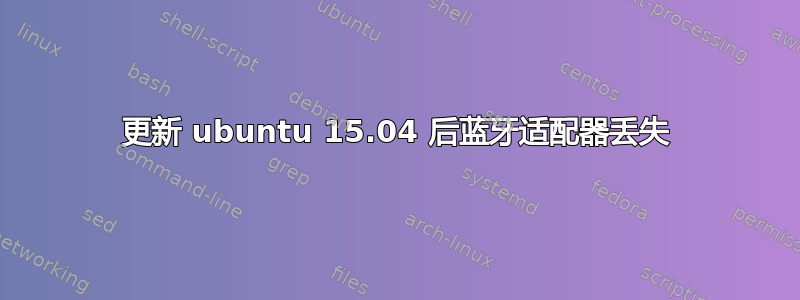
我的笔记本电脑是 acer V13 V3-371-570S
在 livecd 上启动并安装后,我的内部蓝牙适配器被识别并完全正常工作。
更新系统后,我的蓝牙适配器不见了,
bluetooth service● bluetooth.service - Bluetooth service
Loaded: loaded (/lib/systemd/system/bluetooth.service; enabled; vendor preset: enabled)
Active: active (running) since mar. 2015-09-01 21:54:53 CEST; 1h 30min left
Main PID: 898 (bluetoothd)
CGroup: /system.slice/bluetooth.service
└─898 /usr/sbin/bluetoothd -n
sept. 01 21:54:53 nb-acer bluetoothd[898]: bluetoothd[898]: Failed to init deviceinfo plugin
sept. 01 21:54:53 nb-acer bluetoothd[898]: bluetoothd[898]: Failed to init proximity plugin
sept. 01 21:54:53 nb-acer bluetoothd[898]: bluetoothd[898]: Failed to init time plugin
sept. 01 21:54:53 nb-acer bluetoothd[898]: bluetoothd[898]: Failed to init alert plugin
sept. 01 21:54:53 nb-acer bluetoothd[898]: bluetoothd[898]: Failed to init thermometer plugin
sept. 01 21:54:53 nb-acer systemd[1]: Started Bluetooth service.
sept. 01 21:54:53 nb-acer bluetoothd[898]: Failed to init gatt_example plugin
sept. 01 21:54:53 nb-acer bluetoothd[898]: Bluetooth Management interface initialized
sept. 01 21:54:53 nb-acer bluetoothd[898]: bluetoothd[898]: Failed to init gatt_example plugin
sept. 01 21:54:53 nb-acer bluetoothd[898]: bluetoothd[898]: Bluetooth Management interface initialized
任何想法 ?
命令结果:
$ lspci -nnk | grep -iA2 net; lsusb; lsmod | grep bluetooth; dmesg | grep -i firmware
01:00.0 Ethernet controller [0200]: Realtek Semiconductor Co., Ltd. RTL8111/8168/8411 PCI Express Gigabit Ethernet Controller [10ec:8168] (rev 0c)
Subsystem: Acer Incorporated [ALI] Device [1025:0918]
Kernel driver in use: r8169
02:00.0 Network controller [0280]: Qualcomm Atheros AR9462 Wireless Network Adapter [168c:0034] (rev 01)
Subsystem: Foxconn International, Inc. Device [105b:e07d]
Kernel driver in use: ath9k
Bus 003 Device 005: ID 0bda:0129 Realtek Semiconductor Corp. RTS5129 Card Reader Controller
Bus 003 Device 004: ID 04f2:b469 Chicony Electronics Co., Ltd
Bus 003 Device 003: ID 0489:e076 Foxconn / Hon Hai
Bus 003 Device 002: ID 8087:8001 Intel Corp.
Bus 003 Device 001: ID 1d6b:0002 Linux Foundation 2.0 root hub
Bus 002 Device 001: ID 1d6b:0003 Linux Foundation 3.0 root hub
Bus 001 Device 002: ID 046d:c52b Logitech, Inc. Unifying Receiver
Bus 001 Device 001: ID 1d6b:0002 Linux Foundation 2.0 root hub
bluetooth 491520 9 bnep,ath3k,btusb
[ 6.052372] usb 3-1.5: Direct firmware load for ar3k/AthrBT_0x11020100.dfu failed with error -2
答案1
固件文件可能已更改名称,Pilot6 有一个包含固件文件的 PPA
sudo add-apt-repository ppa:hanipouspilot/rtlwifi
sudo apt-get update
sudo apt-get install linux-firmware重启


