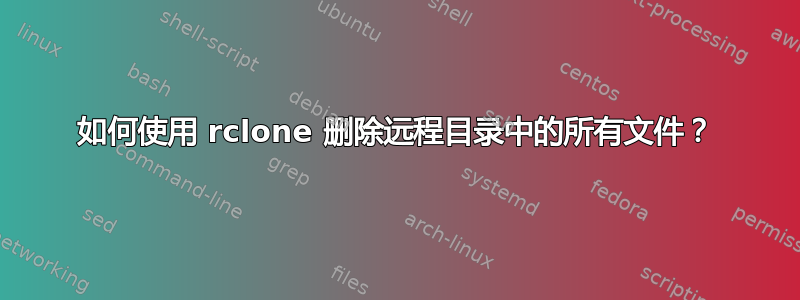
我使用rcloneUbuntu 12.04 将文件从服务器上传到 Google Drive。一切正常,但我不知道用什么命令可以删除目录中的所有文件。我有一个名为 的远程服务器gdrive。
我尝试使用空路径:
root@machine:~$ rclone purge gdrive:
2015/09/13 00:54:02 Attempt 1/3 failed with 1 errors and: Can't purge root directory
2015/09/13 00:54:02 Attempt 2/3 failed with 1 errors and: Can't purge root directory
2015/09/13 00:54:02 Attempt 3/3 failed with 1 errors and: Can't purge root directory
2015/09/13 00:54:02 Failed to purge: Can't purge root directory
我尝试使用*:
root@machine:~$ rclone purge gdrive:*
2015/09/13 00:56:49 Attempt 1/3 failed with 1 errors and: Couldn't find directory: "*"
2015/09/13 00:56:49 Attempt 2/3 failed with 1 errors and: Couldn't find directory: "*"
2015/09/13 00:56:49 Attempt 3/3 failed with 1 errors and: Couldn't find directory: "*"
2015/09/13 00:56:49 Failed to purge: Couldn't find directory: "*"
使用 purge 删除我知道名称的目录和文件效果很好,但我无法猜测如何一次删除根目录中的所有文件,而且 rclone 命令的文档很差。
答案1
另一种方法是使用
rclone delete gdrive:
这将删除 gdrive 上的所有文件:
但它不会删除目录 - rclone 还不能正确管理这些目录(参见rclone 问题 #100了解更多信息)。
无论如何,如果你想让 rclone purge 在驱动器的根目录下工作,那么我建议你做文章。
希望有帮助!
PS 我是 rclone 的作者;-)
答案2
在查找有关 rclone 的更多信息时,我偶然发现了您的问题。我想到的是与空目录同步,截至:
rclone 同步 /path/to/a/empty/folder gdrive:
理论上是可行的,按照上面写的http://rclone.org/docs/作为前提:“将源同步到目标,仅更改目标...目标将更新以匹配源,包括在必要时删除文件。”这只是一种解决方法,我还没有测试过,只是觉得提一下会很好。祝你好运 :)


