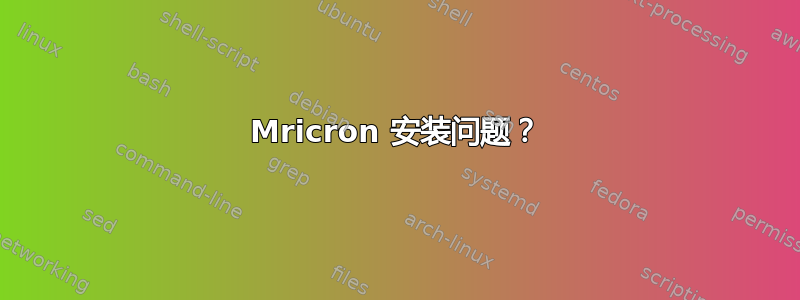
我是 Linux 新用户。我按照其网站的说明安装了当前版本的 Mricron。但是当我在终端上输入“startmricro”或双击 mricron 应用程序时,程序没有运行。而且我尝试卸载该程序,但在 Ubuntu 软件中心找不到它。您能帮我运行或卸载该程序吗?
输出apt-cache policy mricron
mricron:
Installed: (none)
Candidate: 0.20120505.1~dfsg.1-1
Version table:
0.20120505.1~dfsg.1-1 0
500 us.archive.ubuntu.com/ubuntu trusty/universe amd64 Packages 100 /var/lib/dpkg/status
答案1
ctrl通过+ Alt+打开终端T,然后运行命令,
cd /usr/local/bin
sudo rm mricro mricrox.tar.gz startmricro startmricro2 startmricro64
sudo apt-get update
sudo apt-get install mricron


