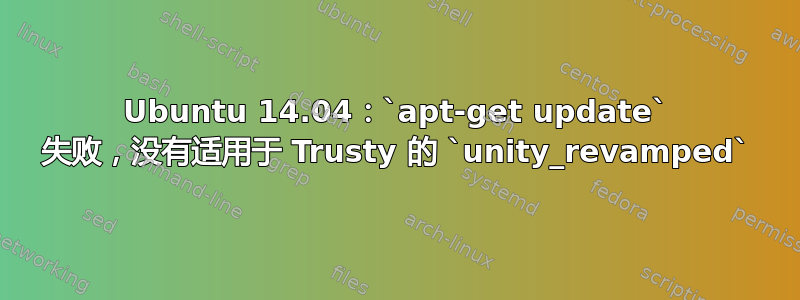
sudo apt-get update给出:
Get:83 http://gb.archive.ubuntu.com trusty/universe Translation-en [4089 kB]
Fetched 31.9 MB in 15s (2073 kB/s)
W: Failed to fetch http://ppa.launchpad.net/ikarosdev/unity-revamped/ubuntu/dists/trusty/main/binary-amd64/Packages 404 Not Found
W: Failed to fetch http://ppa.launchpad.net/ikarosdev/unity-revamped/ubuntu/dists/trusty/main/binary-i386/Packages 404 Not Found
E: Some index files failed to download. They have been ignored, or old ones used instead.
我查看了该地址并且只有精确的地址可用。
我努力了:
sudo rm /var/lib/apt/lists/* -vf
sudo apt-get update
/etc/apt/sources.list:
# deb cdrom:[Ubuntu 14.04 LTS _Trusty Tahr_ - Release amd64+mac (20140417)]/ trusty main restricted
# See http://help.ubuntu.com/community/UpgradeNotes for how to upgrade to
# newer versions of the distribution.
deb http://gb.archive.ubuntu.com/ubuntu/ trusty main restricted
deb-src http://gb.archive.ubuntu.com/ubuntu/ trusty main restricted
## Major bug fix updates produced after the final release of the
## distribution.
deb http://gb.archive.ubuntu.com/ubuntu/ trusty-updates main restricted
deb-src http://gb.archive.ubuntu.com/ubuntu/ trusty-updates main restricted
## N.B. software from this repository is ENTIRELY UNSUPPORTED by the Ubuntu
## team. Also, please note that software in universe WILL NOT receive any
## review or updates from the Ubuntu security team.
deb http://gb.archive.ubuntu.com/ubuntu/ trusty universe
deb-src http://gb.archive.ubuntu.com/ubuntu/ trusty universe
deb http://gb.archive.ubuntu.com/ubuntu/ trusty-updates universe
deb-src http://gb.archive.ubuntu.com/ubuntu/ trusty-updates universe
## N.B. software from this repository is ENTIRELY UNSUPPORTED by the Ubuntu
## team, and may not be under a free licence. Please satisfy yourself as to
## your rights to use the software. Also, please note that software in
## multiverse WILL NOT receive any review or updates from the Ubuntu
## security team.
deb http://gb.archive.ubuntu.com/ubuntu/ trusty multiverse
deb-src http://gb.archive.ubuntu.com/ubuntu/ trusty multiverse
deb http://gb.archive.ubuntu.com/ubuntu/ trusty-updates multiverse
deb-src http://gb.archive.ubuntu.com/ubuntu/ trusty-updates multiverse
## N.B. software from this repository may not have been tested as
## extensively as that contained in the main release, although it includes
## newer versions of some applications which may provide useful features.
## Also, please note that software in backports WILL NOT receive any review
## or updates from the Ubuntu security team.
deb http://gb.archive.ubuntu.com/ubuntu/ trusty-backports main restricted universe multiverse
deb-src http://gb.archive.ubuntu.com/ubuntu/ trusty-backports main restricted universe multiverse
deb http://security.ubuntu.com/ubuntu trusty-security main restricted
deb-src http://security.ubuntu.com/ubuntu trusty-security main restricted
deb http://security.ubuntu.com/ubuntu trusty-security universe
deb-src http://security.ubuntu.com/ubuntu trusty-security universe
deb http://security.ubuntu.com/ubuntu trusty-security multiverse
deb-src http://security.ubuntu.com/ubuntu trusty-security multiverse
## Uncomment the following two lines to add software from Canonical's
## 'partner' repository.
## This software is not part of Ubuntu, but is offered by Canonical and the
## respective vendors as a service to Ubuntu users.
deb http://archive.canonical.com/ubuntu trusty partner
deb-src http://archive.canonical.com/ubuntu trusty partner
## This software is not part of Ubuntu, but is offered by third-party
## developers who want to ship their latest software.
deb http://extras.ubuntu.com/ubuntu trusty main
deb-src http://extras.ubuntu.com/ubuntu trusty main
答案1
转到/etc/apt/sources.list.d使用
cd /etc/apt/sources.list.d
搜索相关的 PPA 文件ikarosdev/unity-revamped并检测然后更新
sudo apt-get update
当该网页不可用时会出现 404 错误。您使用的 PPA 仅适用于 Ubuntu 精确版本。没有可信任的版本。您可以通过以下链接进行验证:看这里
答案2
通过下面的命令删除 PPA,没有 Trusty 软件包
sudo apt-get install ppa-purge
sudo ppa-purge ppa:ikarosdev/unity-revamped
该命令禁用 PPA 并恢复为官方软件包。
现在开始
sudo apt-get update
再次。


