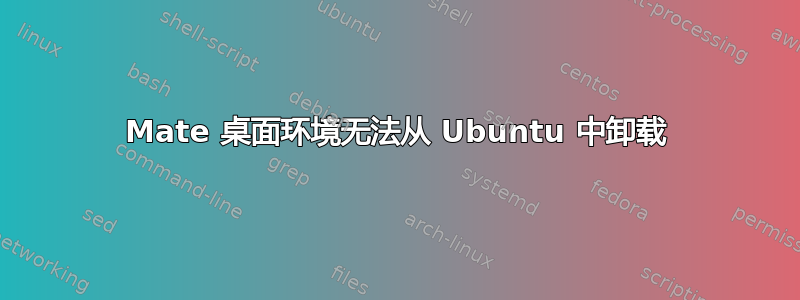
我全新安装了 Ubuntu 14.04 LTS,并决定安装 Mate 桌面环境来代替 Unity。我从以下存储库和 apt 源安装了 Mate DE:
sudo apt-add-repository ppa:ubuntu-mate-dev/ppa
sudo apt-add-repository ppa:ubuntu-mate-dev/trusty-mate
然后是 apt 源
sudo apt-get install mate-desktop-environment-extras
我不喜欢这个结果,觉得它太基础了,所以我决定卸载并继续使用 Unity,直到我想尝试另一个桌面环境。所以我使用以下命令卸载了 Mate:
sudo apt-get purge mate-desktop-environment-core
sudo apt-get purge mate-desktop-environment-extra
sudo apt-get autoremove
我的问题是,为什么 Mate 无法卸载?它一直显示在 Ubuntu 登录屏幕的“选择桌面环境”列表中。此外,MATE 终端等应用程序一直显示在 Ubuntu 启动器中。如何卸载所有与 Mate 相关的内容?
答案1
如果要删除 MATE 桌面,只需运行sudo apt-get remove mate-*。这将删除与 MATE 桌面环境相关的所有内容。不要运行sudo apt-get remove mate*,因为这可能会破坏您的安装。
来源:http://sourcedigit.com/12228-uninstall-remove-mate-desktop-ubuntu-14-04-lts/


