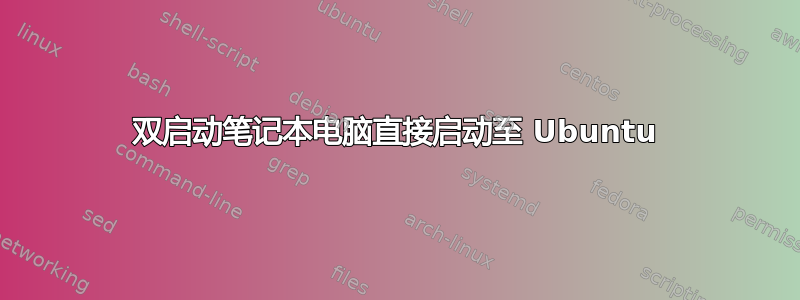
我有一台预装了 Windows 8(带 UEFI)的联想 G580。我厌倦了这个操作系统,并尝试使用本教程安装 Ubuntu:
http://www.everydaylinuxuser.com/2014/05/install-ubuntu-1404-alongside-windows.html?m=1
我的问题是笔记本电脑直接启动到 Ubuntu。我尝试在 Ubuntu 中使用启动修复,它要求我禁用安全启动。我勾选了是。然后它给了我以下屏幕:
https://drive.google.com/file/d/0B-5q64RDDKM9Zlpna1RnOUowam8/view?usp=docslist_api
如图所示,我打开了网址(paste.ubuntu.com/12632198/),但我看不懂这个页面是什么
答案1
启动修复生成的报告http://paste.ubuntu.com/12632198/告诉您以下信息:
=================== /etc/default/grub :
# If you change this file, run 'update-grub' afterwards to update
# /boot/grub/grub.cfg.
# For full documentation of the options in this file, see:
# info -f grub -n 'Simple configuration'
GRUB_DEFAULT=0
#GRUB_HIDDEN_TIMEOUT=0
GRUB_HIDDEN_TIMEOUT_QUIET=true
GRUB_TIMEOUT=10
GRUB_DISTRIBUTOR=`lsb_release -i -s 2> /dev/null || echo Debian`
GRUB_CMDLINE_LINUX_DEFAULT="quiet splash"
GRUB_CMDLINE_LINUX=""
看到这行了吗GRUB_HIDDEN_TIMEOUT_QUIET=true?这告诉引导加载程序不是显示操作系统选择菜单。打开终端,输入sudo nano /etc/default/grub以使用 nano 文本编辑器打开该文件,然后将行更改GRUB_HIDDEN_TIMEOUT_QUIET=true为#GRUB_HIDDEN_TIMEOUT_QUIET=true。使用Ctrl +保存文件O并使用 kbd>Ctrl + 退出X。最后运行sudo update-grub并重新启动笔记本电脑。您现在应该能够在启动时看到操作系统选择窗口


