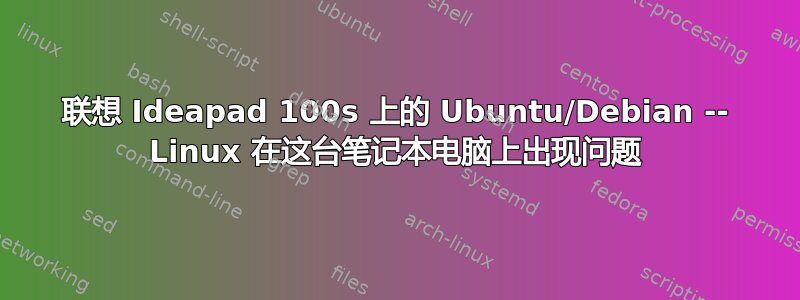
我买了一台 Ideapad 100s,并试图在上面安装 Ubuntu。到目前为止,我还没有成功启动 Ubuntu 安装程序。这台机器配备了 Windows 10,使用 UEFI,其设置只允许禁用安全启动(没有 BIOS 兼容模式)。我能够创建一个 Windows 恢复 USB 闪存驱动器并使用它来验证系统是否能够从 EFI USB 驱动器启动(Fn+F12表示启动选项)。
我使用ubuntu-15.04-desktop-amd64.iso并尝试了两种写入 USB 介质的方法:
然后我
dd if=ubuntu-15.04-desktop-amd64.iso of=/mnt/sdb重新启动 ideapad 进入启动选项,但 EFI 启动菜单显示 Windows 启动管理器是唯一的选择。我将 iso 挂载到 上
/mnt/iso,创建了/dev/sdb1(viafdisk),类型为 vfat,并使其可启动。在/dev/sdb1via上创建了 fsmkfs.vfat,并将其挂载到 上/mnt/sdb1。然后用来cp -a /mnt/iso/* /mnt/sdb1复制所有内容。启动 ideapad,但启动菜单只显示 Windows 启动管理器作为一个选项。
正在查看相关文章(例如在联想 Ideapad U330p 上安装 Ubuntu 时出现问题),而且似乎其他机器很容易识别装有 Ubuntu 的 USB 闪存驱动器。这是一台不错的轻量级笔记本电脑,我想保留它,但前提是我可以在上面安装 Linux。实际启动 Ubuntu 安装程序的第一个障碍似乎已经很大了(在 Linux 下可能会看到很多设备问题——但我很高兴能走到这一步)。
如果有人有任何想法可以让我尝试,我将不胜感激。
编辑 #1:我尝试使用http://cdimage.debian.org/cdimage/weekly-builds/multi-arch/iso-cd/debian-testing-amd64-i386-netinst.iso(用于dd写入闪存驱动器/dev/sdb)并且 ideapad UEFI 启动菜单现在为我提供了“EFI USB 设备”的选择。我选择它,下一个屏幕是 GRUB 提示。有些不对劲,但比以前有所进步。这告诉我 amd64 Ubuntu iso 映像有,efi/boot/bootx64.efi但这个 ideapad 的固件需要 32 位.efi文件。上面的 Debian img 同时有 64 位和efi/boot/bootia32.efi。为什么它会卡在grub>是我要解决的下一个谜团。这听起来开始类似于华硕 X205TA 上的 Ubuntu和http://ubuntuforums.org/showthread.php?t=2254322。
编辑 #2:因此,我将bootia32.efiDebian 版本复制到efi/boot/Ubuntu 15.04 上,并尝试使用它进行启动,但它grub>也卡在菜单上,我无法启动它vmlinuz。然后我注意到这台机器运行的是 Windows 10 32 位版本,所以我去寻找 32 位 Ubuntu 版本。没有运气:15.10、15.04 和 14.04 都没有EFI/。
所以我选择了 Debian i386 版本。我打开 grub 菜单,点击 Install,然后进入安装屏幕。安装程序要求选择语言,我发现它不接受 ideapad 自身键盘的按键(后来当我选择图形安装时,它也不接受鼠标输入)。我插入了一个 USB 键盘,它被正确识别,使我能够进行菜单选择。我插入了一个 USB WiFi 加密狗,它被识别,但它无法加载固件,rtxxx因此我的安装停止了。
Alt我切换到带有+ 的终端F1,lspci只显示 5 个条目:
00:00.0 Host bridge, 00:02.0 VGA compatible controller
00:14.0 USB controller
00:1a.0 Encryption controller
00:1f.0 ISA bridge
Linux 似乎无法检测到所有硬件。甚至/proc/cpuinfo只报告一个处理器。我担心 Debian 中的 4.2 内核debian-testing-i386-netinst.iso(于 2015-10-12 12:53 更新)尚未准备好与这台笔记本电脑配合使用。我几乎准备停止尝试(并退回它)。
答案1
我成功安装了 Ubuntu 32 位。使用过ubuntu-15.10-beta2-desktop-i386.iso(我认为 15.10 会有更好的支持,还没有尝试其他 Ubuntu)。关键是使用 32 位 efi 和 grub(我从 Debian 32 位中获取它们)。以下是快速步骤:
fdisk /dev/mmcblk0
创建一个大的 vfat、可启动分区,然后格式化它:
mkfs.vfat /dev/mmcblk0p1
然后挂载映像和 USB 卡:
mount /dev/mmcblk0p1 /mnt/flshdrv/
mount ubuntu-15.10-beta2-desktop-i386.iso /mnt/ubuntu/
从 Ubuntu 复制:
cp -a /mnt/ubuntu/* /mnt/ubuntu/.disk /mnt/flshdrv/
mount debian-testing-i386-netinst.iso /mnt/debian/
mkdir -p /mnt/flshdrv/efi/boot
cp /mnt/debian/efi/boot/bootia32.efi /mnt/flshdrv/efi/boot/
从 Debian i386 复制:
cp -a /mnt/debian/boot/grub/* /mnt/flshdrv/boot/grub/
grub 目录将包含所有 i386 grub 项目:
$ ls /mnt/debian/boot/grub/
total 362
-r--r--r-- 1 root root 5000 Sep 5 21:21 font.pf2
dr-xr-xr-x 1 root root 32768 Oct 11 20:34 i386-efi/
dr-xr-xr-x 1 root root 2048 Oct 12 06:51 theme/
-r--r--r-- 1 root root 2549 Oct 12 06:51 grub.cfg
-r--r--r-- 1 root root 327680 Oct 12 06:51 efi.img
我们仍然需要原始的 grub 配置:
mv /mnt/flshdrv/boot/grub/loopback.cfg /mnt/flshdrv/boot/grub/grub.cfg
然后umount /mnt/flshdrv从其他机器上移除。
插入 ideapad 100s(我插入 USB 键盘的扩展 USB 插槽,您可能需要 USB 集线器,因为您需要 USB Wifi 加密狗)。我之前已禁用安全启动。使用Alt+ F12,选择从 USB 驱动器启动。照常进行安装。网络需要 USB Wifi 加密狗。键盘和鼠标可以使用。没有尝试声音、内置 wifi 或 mmc 卡。不得不进行一些调整,例如停止,thermal.service因为它导致了大量 ACPI 错误dmesg。由于某种原因,在 grub 之后,加载需要大约 20 秒vmlinuz。不知道为什么。
接下来,我尝试使用 64 位版本的 Debian 每日构建。执行与上述步骤相同的操作(并复制firmware-linux-nonfree.deb到 USB 卡)。Ubuntu 安装完成后,启动正常(在 64 位模式下),但 Debian 中的内核缺少一些模块(键盘和鼠标无法工作,屏幕变黑,机器在某些活动后释放)。因此,我复制并安装了(在单用户模式下)Ubuntu 的 Linux 内核 4.2.0-16 deb 包。启动后,鼠标和键盘可以正常工作,并且没有屏幕变黑的问题。LCD 在约 10 分钟不活动后会关闭(机器处于活动状态),按任意键可将其重新打开。
问题:
- 声卡似乎无法被识别。
- 内部 wifi 卡似乎根本无法被检测到。
- 合上盖子没有任何作用,甚至没有关闭 LCD。
- 电池状态和百分比报告为 100%
- 不支持睡眠模式
从 Windows 设备列表中:声音是 Intel SST 音频设备 (WDM),网络是 Realtek RTL8723BS Wireles Lan SDIO 网络适配器。以下是输出lspci:
lspci -v:
00:00.0 Host bridge: Intel Corporation Atom Processor Z36xxx/Z37xxx Series SoC Transaction Register (rev 0f)
Subsystem: Lenovo Device 390c
Flags: bus master, fast devsel, latency 0
Kernel driver in use: iosf_mbi_pci
00:02.0 VGA compatible controller: Intel Corporation Atom Processor Z36xxx/Z37xxx Series Graphics & Display (rev 0f) (prog-if 00 [VGA controller])
Subsystem: Lenovo Device 390c
Flags: bus master, fast devsel, latency 0, IRQ 248
Memory at 90000000 (32-bit, non-prefetchable) [size=4M]
Memory at 80000000 (32-bit, prefetchable) [size=256M]
I/O ports at 1000 [size=8]
Expansion ROM at <unassigned> [disabled]
Capabilities: <access denied>
Kernel driver in use: i915
00:14.0 USB controller: Intel Corporation Atom Processor Z36xxx/Z37xxx Series USB xHCI (rev 0f) (prog-if 30 [XHCI])
Subsystem: Lenovo Device 390c
Flags: bus master, medium devsel, latency 0, IRQ 201
Memory at 90800000 (64-bit, non-prefetchable) [size=64K]
Capabilities: <access denied>
Kernel driver in use: xhci_hcd
00:1a.0 Encryption controller: Intel Corporation Atom Processor Z36xxx/Z37xxx Series Trusted Execution Engine (rev 0f)
Subsystem: Lenovo Device 390c
Flags: bus master, fast devsel, latency 0, IRQ 246
Memory at 90700000 (32-bit, non-prefetchable) [size=1M]
Memory at 90600000 (32-bit, non-prefetchable) [size=1M]
Capabilities: <access denied>
Kernel driver in use: mei_txe
00:1f.0 ISA bridge: Intel Corporation Atom Processor Z36xxx/Z37xxx Series Power Control Unit (rev 0f)
Subsystem: Lenovo Device 390c
Flags: bus master, medium devsel, latency 0
Capabilities: <access denied>
Kernel driver in use: lpc_ich
与声音相关的错误dmesg:
sst-acpi: cannot load firmware intel/fw_sst_0f28.bin-i2s_master
byt-rt5640 byt-rt5640: ASoC: CPU DAI baytrail-pcm-audio not registered
尝试过https://chromium.googlesource.com/chromiumos/third_party/linux-firmware/+/refs/heads/stabilize-5339.B/intel/正如解释的那样http://ubuntuforums.org/showthread.php?t=2254631我还收到错误:
baytrail-pcm-audio: ipc: error DSP boot timeout
我尝试通过 让笔记本电脑进入睡眠状态systemctl suspend,它确实进入了睡眠状态,但我无法唤醒它。必须进行电源重置。
结论:这款笔记本电脑实用、轻便且反应灵敏,Linux 可检测四个处理器,轻度使用时温度非常低(约 34 °C),电池续航时间 >8 小时。我可能会退货,因为没有声音、无线、电池信息和睡眠功能,当市场上还有其他选择时,它不值得保留。
希望这对某人有用。


