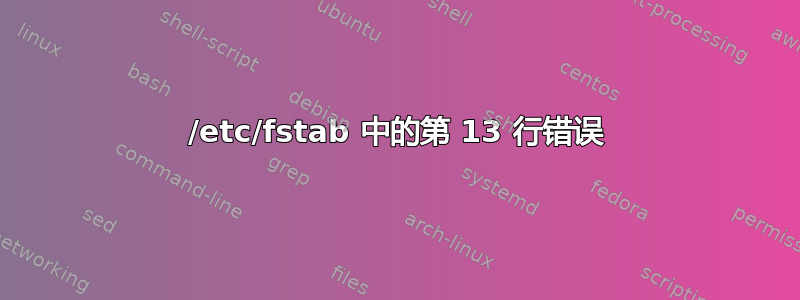
我是 Ubuntu 新手,一直在尝试安装 NAS 驱动器。在此过程中,我似乎搞砸了我的/etc/fstab。现在,当我启动 VM/ubuntu 时,我无法安装驱动器 0,它要求我继续手动安装或跳过(我选择跳过)。
当我运行命令时,mount -a它告诉我第 13 行是坏的。
请参见下文:
# /etc/fstab: static file system information.
#
# Use 'blkid' to print the universally unique identifier for a
# device; this may be used with UUID= as a more robust way to name devices
# that works even if disks are added and removed. See fstab(5).
#
# <file system> <mount point> <type> <options> <dump> <pass>
/dev/mapper/ubuntu--vg-root / ext4 errors=remount-ro 0 1
# /boot was on /dev/sda1 during installation
UUID=027ef0b9-53f8-4a08-94fa-4d0cd9c59b86 /boot ext2 defaults 0 2
/dev/mapper/ubuntu--vg-swap_1 none swap sw 0 0
/dev/mapper/cryptswap1 none swap sw
0 0
//192.168.0.21/videoii /media/c3po-videoii cifs credentials=/home/coolhandluke/.smbcredentials,iocharset=utf8,gid=1000,uid=1000,file_mode=0777,dir_mode=0777 0 0
答案1
您在第 13 行中拥有dump和pass参数的值(在您的例子中分别为0和0),而它们应该位于初始声明之后的第 12 行中。只需将这两个值移动到声明之后的第 12 行中,如下所示:
/dev/mapper/cryptswap1 none swap sw 0 0


