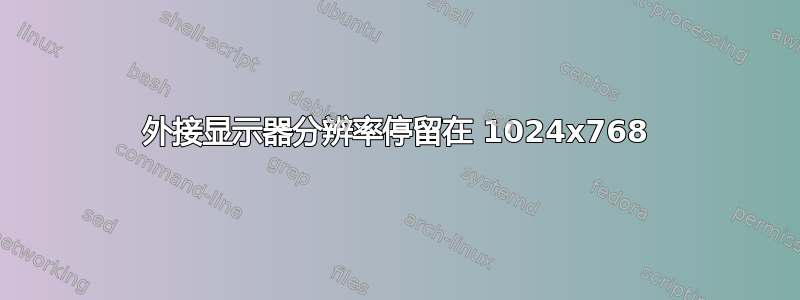
我在较旧的东芝 Satellite 上运行 Kubuntu 14.04,并配备以下图形硬件:
> lspci -vnn | grep -i VGA -A 12
00:02.0 VGA compatible controller [0300]: Intel Corporation Mobile 945GM/GMS, 943/940GML Express Integrated Graphics Controller [8086:27a2] (rev 03) (prog-if 00 [VGA controller])
Subsystem: Toshiba America Info Systems Device [1179:ff10]
Flags: bus master, fast devsel, latency 0, IRQ 16
Memory at dc100000 (32-bit, non-prefetchable) [size=512K]
I/O ports at 1800 [size=8]
Memory at c0000000 (32-bit, prefetchable) [size=256M]
Memory at dc200000 (32-bit, non-prefetchable) [size=256K]
Expansion ROM at <unassigned> [disabled]
Capabilities: <access denied>
Kernel driver in use: i915
00:02.1 Display controller [0380]: Intel Corporation Mobile 945GM/GMS/GME, 943/940GML Express Integrated Graphics Controller [8086:27a6] (rev 03)
Subsystem: Toshiba America Info Systems Device [1179:ff10]
在笔记本电脑屏幕上,分辨率为 1280x800。我连接了一个外部宽屏显示器,我知道它支持高分辨率(至少 1440x900)。但是,当我将它连接到这台东芝笔记本电脑时,我允许设置的最大分辨率是 1024x768。
我安装了正确的英特尔视频驱动程序,并且我知道显示器支持更多 - 为什么我不能设置更高的分辨率,我该如何修复它?我不确定我是否应该乱搞 xorg.conf,因为我听说如果我设置不正确,可能会破坏一些东西。
编辑
> xrandr -q
Screen 0: minimum 8 x 8, current 1024 x 768, maximum 32767 x 32767
LVDS1 connected (normal left inverted right x axis y axis)
1280x800 60.0 +
1024x768 60.0
800x600 60.3 56.2
640x480 59.9
VGA1 connected 1024x768+0+0 (normal left inverted right x axis y axis) 0mm x 0mm
1024x768 60.0*
800x600 60.3 56.2
848x480 60.0
640x480 59.9
TV1 disconnected (normal left inverted right x axis y axis)
VIRTUAL1 disconnected (normal left inverted right x axis y axis)
监视器是这样的:http://www.newegg.com/Product/Product.aspx?Item=N82E16824116066
当我尝试手动生成 xorg.conf 文件时,它看起来基本是通用的。以下是“监控”部分。
Section "Monitor"
Identifier "Monitor0"
VendorName "Monitor Vendor"
ModelName "Monitor Model"
EndSection
Section "Monitor"
Identifier "Monitor1"
VendorName "Monitor Vendor"
ModelName "Monitor Model"
EndSection
答案1
答案是正在进行中。
在 的部分中xorg.conf,处理 Monitor1(第二台显示器)的区域是放置该显示器支持的规格的地方。它看起来类似于以下内容:
Section "Monitor"
# HorizSync source: xconfig, VertRefresh source: xconfig
Identifier "Monitor1"
VendorName "Unknown"
ModelName "CRT-0"
HorizSync 30.0 - 82.0
VertRefresh 50.0 - 85.0
Option "DPMS"
EndSection
您需要更改同步和刷新以匹配您的显示器。我相信唯一需要更改的是VertRefresh将 75 更改为 85。
然后,您将需要在“屏幕”部分中支持所需分辨率的一行,因此它看起来类似于此:
注意:以下部分来自我的设置,但“屏幕”部分应该在那里,其中的选项元模式行定义了您想要的分辨率。我做了一些调整,以尽可能匹配您的设置。
Section "Screen"
Identifier "Screen0"
Device "Device0"
Monitor "Monitor1"
DefaultDepth 24
Option "Stereo" "0"
Option "metamodes" "LVDS1: 1280x800 +0+0, VGA1: 1280x800 +800+0"
Option "SLI" "Off"
Option "MultiGPU" "Off"
Option "BaseMosaic" "off"
SubSection "Display"
Depth 24
EndSubSection
EndSection


