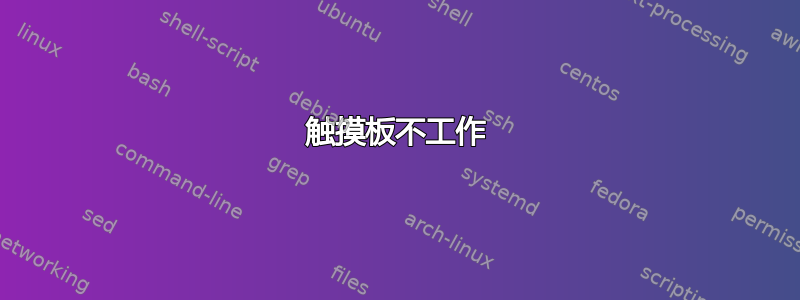
请帮帮我。即使升级了操作系统,我的触摸板仍然无法正常工作。滑动一切正常,但当我想点击时,我必须使用按钮(这意味着我必须使用按钮而不是使用触摸屏,因为它根本没有反应)。
也许是因为有什么错误?有没有人也有这样的经历?
synclient -l
LeftEdge = 43
RightEdge = 1045
TopEdge = 38
BottomEdge = 666
FingerLow = 1
FingerHigh = 1
MaxTapTime = 180
MaxTapMove = 56
MaxDoubleTapTime = 100
SingleTapTimeout = 180
ClickTime = 100
EmulateMidButtonTime = 75
EmulateTwoFingerMinZ = 282
EmulateTwoFingerMinW = 7
VertScrollDelta = 25
HorizScrollDelta = 25
VertEdgeScroll = 0
HorizEdgeScroll = 0
CornerCoasting = 0
VertTwoFingerScroll = 1
HorizTwoFingerScroll = 1
MinSpeed = 1
MaxSpeed = 1.75
AccelFactor = 0.15444
TouchpadOff = 2
LockedDrags = 0
LockedDragTimeout = 5000
RTCornerButton = 0
RBCornerButton = 0
LTCornerButton = 0
LBCornerButton = 0
TapButton1 = 0
TapButton2 = 0
TapButton3 = 0
ClickFinger1 = 1
ClickFinger2 = 1
ClickFinger3 = 0
CircularScrolling = 0
CircScrollDelta = 0.1
CircScrollTrigger = 0
CircularPad = 0
PalmDetect = 0
PalmMinWidth = 10
PalmMinZ = 200
CoastingSpeed = 20
CoastingFriction = 50
PressureMotionMinZ = 30
PressureMotionMaxZ = 160
PressureMotionMinFactor = 1
PressureMotionMaxFactor = 1
ResolutionDetect = 1
GrabEventDevice = 0
TapAndDragGesture = 1
AreaLeftEdge = 0
AreaRightEdge = 0
AreaTopEdge = 0
AreaBottomEdge = 0
HorizHysteresis = 6
VertHysteresis = 6
ClickPad = 0
答案1
你的问题在这里:
TapButton1 = 0
TapButton2 = 0
TapButton3 = 0
由于某种原因,所有点击选项(单指、双指和三指点击)都被禁用。
编辑/usr/share/X11/xorg.conf.d/50-synaptics.conf:
sudo nano /usr/share/X11/xorg.conf.d/50-synaptics.conf
找到此部分:
Section "InputClass"
Identifier "touchpad catchall"
Driver "synaptics"
MatchIsTouchpad "on"
# This option is recommend on all Linux systems using evdev, but cannot be
# enabled by default. See the following link for details:
# http://who-t.blogspot.com/2010/11/how-to-ignore-configuration-errors.html
MatchDevicePath "/dev/input/event*"
EndSection
并在行前添加如下几行EndSection:
Option "TapButton1" "1"
Option "TapButton2" "3"
Option "TapButton3" "2"
这会将单指点击绑定到左键单击,双指点击绑定到右键单击,三指点击绑定到中键单击;
按CTRL+ O, Y, CTRL+X并重新启动。


