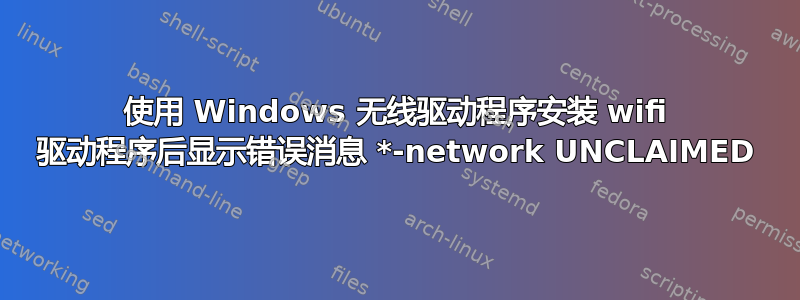
我使用 RT3290 无线 802.11n 1T/1R PCIe wifi 卡。此卡没有适用于 ubuntu 的驱动程序,我尝试了几次,但都没有成功。现在我尝试使用 Windows 无线驱动程序为该卡安装 Windows 驱动程序,并附上了图片。
此处驱动程序安装正确。但安装后,Ubuntu 无法识别该驱动程序。以下是sudo lshw -C network
rashed@rashed-HP-250-G3-Notebook-PC:~$ sudo lshw -C network[sudo] password for rashed:
*-network
description: Ethernet interface
product: RTL8101E/RTL8102E PCI Express Fast Ethernet controller
vendor: Realtek Semiconductor Co., Ltd.
physical id: 0
bus info: pci@0000:08:00.0
logical name: eth0
version: 07
serial: d0:bf:9c:12:20:73
size: 100Mbit/s
capacity: 100Mbit/s
width: 64 bits
clock: 33MHz
capabilities: pm msi pciexpress msix vpd bus_master cap_list ethernet physical tp mii 10bt 10bt-fd 100bt 100bt-fd autonegotiation
configuration: autonegotiation=on broadcast=yes driver=r8169 driverversion=2.3LK-NAPI duplex=full firmware=rtl8106e-1_0.0.1 06/29/12 ip=192.168.0.103 latency=0 link=yes multicast=yes port=MII speed=100Mbit/s
resources: irq:41 ioport:4000(size=256) memory:b5600000-b5600fff memory:b5400000-b5403fff
*-network UNCLAIMED
description: Network controller
product: RT3290 Wireless 802.11n 1T/1R PCIe
vendor: Ralink corp.
physical id: 0
bus info: pci@0000:0a:00.0
version: 00
width: 32 bits
clock: 33MHz
capabilities: pm msi pciexpress bus_master cap_list
configuration: latency=0
resources: memory:b5510000-b551ffff
的输出iwconfig是
eth0 no wireless extensions.
lo no wireless extensions.
sudo modprobe ndiswrapper然后的输出dmesg | grep ndis
是
rashed@rashed-HP-250-G3-Notebook-PC:~$ sudo modprobe ndiswrapper
[sudo] password for rashed:
rashed@rashed-HP-250-G3-Notebook-PC:~$ dmesg | grep ndis
[ 13.656731] ndiswrapper: module verification failed: signature and/or required key missing - tainting kernel
[ 13.657662] ndiswrapper version 1.59 loaded (smp=yes, preempt=no)
[ 15.471685] ndiswrapper (import:232): unknown symbol: ntoskrnl.exe:'ExEventObjectType'
[ 15.471693] ndiswrapper (import:232): unknown symbol: ntoskrnl.exe:'__chkstk'
[ 15.471788] ndiswrapper (load_sys_files:200): couldn't prepare driver 'rt2860'
[ 15.472274] ndiswrapper (load_wrap_driver:103): couldn't load driver rt2860; check system log for messages from 'loadndisdriver'
[ 15.473400] usbcore: registered new interface driver ndiswrapper
如您所见,对于无线网卡,错误消息为 -network UNCLAIMED。现在如果有人有解决方案,我将非常感激与我分享。提前致谢。
答案1
运行以下命令:
sudo modprobe ndiswrapper
如果这显示你 "Required key not available",那么按照这个关联。我对 Ubuntu 了解不多,但这解决了我的问题。



