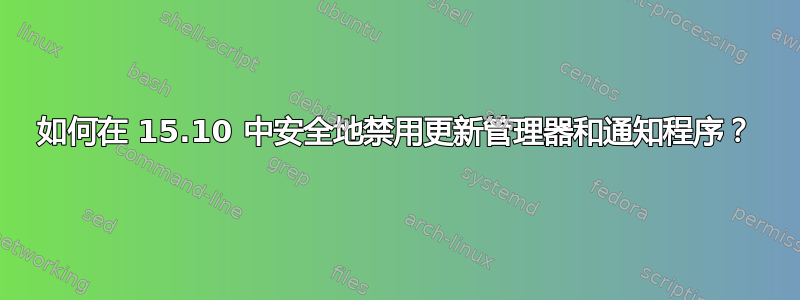
我几乎每天都手动apt-get update更新apt-get dist-upgrade,而且我很乐意手动更新。我不需要 Ubuntu 更新管理器,也不想被它烦扰。这个答案建议可以将其删除,但似乎情况已经发生了变化,因为它被写成了现在的样子
sudo apt-get remove update-manager
也
sudo apt-get remove update-notifier
导致
The following packages will be REMOVED:
ubuntu-desktop* ubuntu-release-upgrader-gtk* update-manager* update-notifier*
回应。不用说,我不想删除整个 Ubuntu 桌面。
那么正确的方法是什么?
答案1
嗯,打开software and updates,选择updates选项卡,然后更改Automatically check for updates为never?
要停止通知,请启动dconf-editor
导航到 com->ubuntu->undate-notifier 并选中“no-show-notifications”复选框
或者执行
gsettings set com.ubuntu.update-notifier no-show-notifications true


