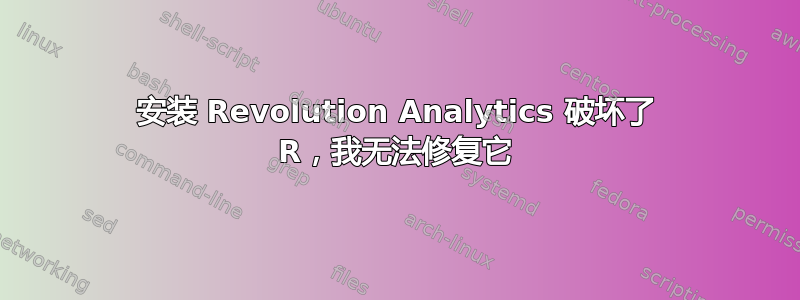
因此我安装了(并很快卸载了 Revolution analytics 的使用 MKL 的 RRO)按照他们的指示(例如使用.deb和删除使用dpkg)。
现在,我想再次使用默认/标准 R,因此我这样做:
> R
并得到:
The program 'R' is currently not installed. You can install it by typing:
sudo apt-get install r-base-core
好的。所以我输入:
> sudo apt-get update
> sudo apt-get install r-base-core
但后来我得到:
Reading package lists... Done Building dependency tree Reading state information... Done r-base-core is already the newest version. 0 upgraded, 0 newly installed, 0 to remove and 5 not upgraded.
但是当我输入:
> R
我再次得到:
The program 'R' is currently not installed. You can install it by typing:
sudo apt-get install r-base-core
怎么回去R?
答案1
好的,已修复(供将来参考):
彻底移除R并然后重新安装:
sudo apt-get --purge remove r-base-core
sudo apt-get --purge remove r-base-dev
sudo apt-get update
sudo apt-get install r-base
sudo apt-get install r-base-dev


