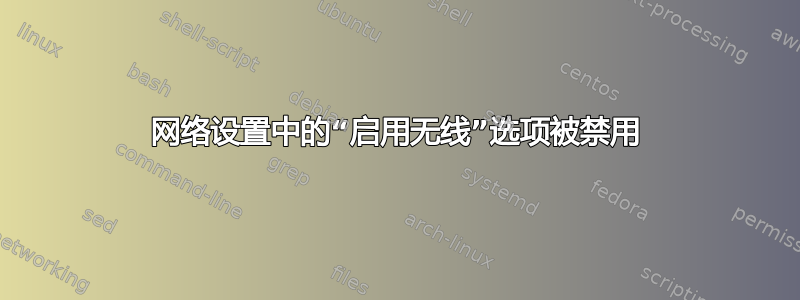
我正在使用 Ubuntu 15.10,但无法无线访问互联网。
的输出rfkill list all如下:
0: phy0: Wireless LAN
Soft blocked: no
Hard blocked: no
1: brcmwl-0: Wireless LAN
Soft blocked: no
Hard blocked: no
2: hp-wifi: Wireless LAN
Soft blocked: no
Hard blocked: yes
3: hp-bluetooth: Bluetooth
Soft blocked: no
Hard blocked: yes
的输出为sudo lshw -C network:
*-network
description: Ethernet interface
product: RTL8101/2/6E PCI Express Fast/Gigabit Ethernet controller
vendor: Realtek Semiconductor Co., Ltd.
physical id: 0
bus info: pci@0000:02:00.0
logical name: enp2s0
version: 02
serial: 90:fb:a6:a7:1c:47
size: 100Mbit/s
capacity: 100Mbit/s
width: 64 bits
clock: 33MHz
capabilities: pm msi pciexpress msix vpd bus_master cap_list rom ethernet physical tp mii 10bt 10bt-fd 100bt 100bt-fd autonegotiation
configuration: autonegotiation=on broadcast=yes driver=r8169 driverversion=2.3LK-NAPI duplex=full ip=192.168.0.106 latency=0 link=yes multicast=yes port=MII speed=100Mbit/s
resources: irq:25 ioport:2000(size=256) memory:c0410000-c0410fff memory:c0400000-c040ffff memory:c3400000-c341ffff
*-network DISABLED
description: Wireless interface
product: BCM4313 802.11bgn Wireless Network Adapter
vendor: Broadcom Corporation
physical id: 0
bus info: pci@0000:03:00.0
logical name: wlp3s0
version: 01
serial: 00:26:82:a0:2f:10
width: 64 bits
clock: 33MHz
capabilities: pm msi pciexpress bus_master cap_list ethernet physical wireless
configuration: broadcast=yes driver=wl0 driverversion=6.30.223.248 (r487574) latency=0 multicast=yes wireless=IEEE 802.11abg
resources: irq:18 memory:c2400000-c2403fff
我也尝试过,sudo rfkill unblock all但还是不行
路由器:Sitecom
我的笔记本电脑是 HP-G62。
答案1
您的 WiFi 在硬件中被禁用:在你的计算机手册:按Fn+键F12打开或关闭 WiFi。如果失败,可能是 BIOS 设置设置为不使用该Fn键。在这种情况下:请F12自行按下。
LQ 队列审核者:就是这样! :-/
答案2
尝试使用此命令来启用你的 wifi
sudo ifconfig wlan0 up
要禁用你的 wifi,
sudo ifconfig wlan0 down
如果您想禁用或启用以太网,请wlan0使用进行更改eth0。



