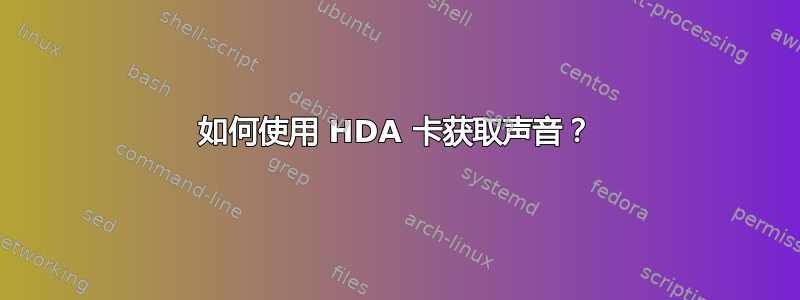
我已经按照相关问题中所述更新了 ALSA,并尝试了其他几种故障排除方法 - 均无效。以下是我的 ALSA 信息: http://www.alsa-project.org/db/?f=7fd485d04c15325cef2409397c7006bbfb92d300
在信息汇编的最后有一些错误消息:
!!ALSA/HDA dmesg
!!--------------
[ 2.941417] cgroup: new mount options do not match the existing superblock, will be ignored
[ 2.946434] snd_hda_intel 0000:00:1f.3: bound 0000:00:02.0 (ops i915_audio_component_bind_ops [i915])
[ 3.049487] IPv6: ADDRCONF(NETDEV_UP): enp1s0: link is not ready
--
[ 5.966916] RTL871X: set pairwise key to hw: alg:4(WEP40-1 WEP104-5 TKIP-2 AES-4) camid:4
[ 5.994800] snd_hda_intel 0000:00:1f.3: azx_get_response timeout, switching to polling mode: last cmd=0x000f0000
[ 6.476281] UpdateHalRAMask8812A => mac_id:0, networkType:0x0b, mask:0x0fffffff
==> rssi_level:1, rate_bitmap:0x0f8f0000
[ 7.004035] snd_hda_intel 0000:00:1f.3: No response from codec, disabling MSI: last cmd=0x000f0000
[ 8.013145] snd_hda_intel 0000:00:1f.3: Codec #0 probe error; disabling it...
[ 8.026267] input: HDA Intel PCH HDMI/DP,pcm=3 as /devices/pci0000:00/0000:00:1f.3/sound/card0/input9
[ 8.026392] input: HDA Intel PCH HDMI/DP,pcm=7 as /devices/pci0000:00/0000:00:1f.3/sound/card0/input10
[ 8.026454] input: HDA Intel PCH HDMI/DP,pcm=8 as /devices/pci0000:00/0000:00:1f.3/sound/card0/input11
[ 520.515394] RTL871X: sta recv deauth reason code(3) sta:0c:d6:bd:83:1f:78
还有人有其他想法吗?
答案1
经过长时间的搜索,我在这里找到了解决方案: https://bugs.launchpad.net/ubuntu/+source/alsa-driver/+bug/1525554
以 root 身份打开 alsa-base.conf - 例如:
sudo gedit /etc/modprobe.d/alsa-base.conf
并在文件末尾添加以下几行
options snd-hda-intel single_cmd=1
options snd-hda-intel probe_mask=1
options snd-hda-intel model=basic
然后重新启动 - 对我来说声音现在工作正常。
如果你遇到同样的问题
dmesg | egrep -i "alsa|snd"
给出
snd_hda_intel 0000:00:1f.3:编解码器无响应,禁用 MSI:最后一个 cmd=0x000f0000
顺便说一下,我有一个 Realtek ALC671 声卡。在系统中,它被称为 sunrise,带有 skylake 编解码器。


