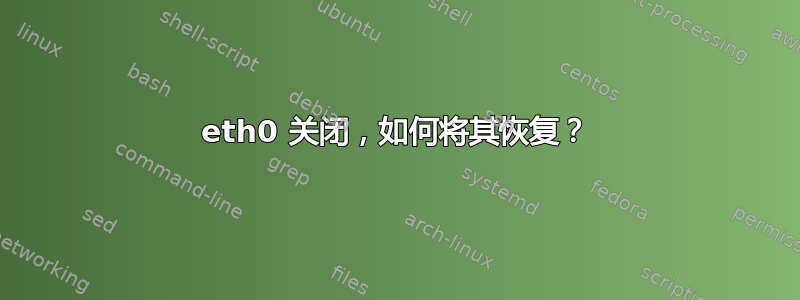
我的笔记本电脑一直运行良好,但几天以来,我的笔记本电脑(HP Pavilion 15 配备Ubuntu 15.10)。 看起来电缆根本就没接好(当它连接时,端口上会亮起一盏灯)。我尝试更换电缆、墙壁插座,检查插座里是否有灰尘,但没有任何有用的发现。接口 eth0 结果关闭,我在互联网上进行了广泛的搜索,但我无法让它再次工作。我试过:
oliver@oliver-PC:~$ sudo ifup eth0
ifup: interface eth0 already configured
-----------------
oliver@oliver-PC:~$ cat /sys/class/net/eth0/operstate
down
------
oliver@oliver-PC:~$ sudo ethtool eth0
Settings for eth0:
Supported ports: [ TP MII ]
Supported link modes: 10baseT/Half 10baseT/Full
100baseT/Half 100baseT/Full
Supported pause frame use: No
Supports auto-negotiation: Yes
Advertised link modes: 10baseT/Half 10baseT/Full
100baseT/Half 100baseT/Full
Advertised pause frame use: Symmetric Receive-only
Advertised auto-negotiation: Yes
Speed: 10Mb/s
Duplex: Half
Port: MII
PHYAD: 0
Transceiver: internal
Auto-negotiation: on
Supports Wake-on: pumbg
Wake-on: g
Current message level: 0x00000033 (51)
drv probe ifdown ifup
Link detected: no
--------------------
oliver@oliver-PC:~$ sudo ifconfig
eth0 Link encap:Ethernet HWaddr a4:5d:36:7b:39:0c
UP BROADCAST MULTICAST MTU:1500 Metric:1
RX packets:0 errors:0 dropped:0 overruns:0 frame:0
TX packets:0 errors:0 dropped:0 overruns:0 carrier:0
collisions:0 txqueuelen:1000
RX bytes:0 (0.0 B) TX bytes:0 (0.0 B)
-----------
oliver@oliver-PC:~$ cat /etc/network/interfaces
# interfaces(5) file used by ifup(8) and ifdown(8)
auto lo
iface lo inet loopback
但由于我不是专家,我不知道它应该是什么以及输出是什么意思。
有人知道我该怎么做才能让它再次工作吗?
我希望我能够提供足够的信息。如果有人需要一些输出,我可以在这里发布,这就是我认为可能有用的全部内容
PS:在同一台机器上,我也安装了 Windows 8.1,但界面似乎无法正常工作。Windows 也能识别它,但仍然无法识别电缆。顺便说一句,这一切都发生在我使用 ubuntu 时(没有升级或执行任何操作。我去睡觉了,第二天早上 eth0 就坏了)
答案1
如果在 Windows 上也不起作用,我担心这是硬件问题。尝试启动实时 CD 并检查它是否有效


