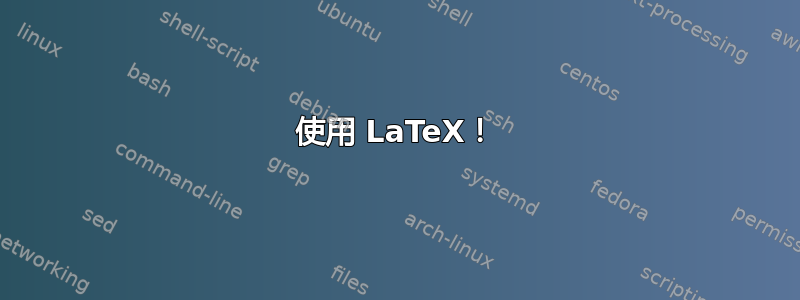
是否有命令或脚本可以帮助我简化向数百页的 PDF 添加页码的过程?谢谢。
答案1
使用 LaTeX!
0)必要时安装 LaTeX
1)在以下 latex 文档中替换x.pdf为您的file.pdf
\documentclass{article}
\RequirePackage[a4paper,top=3cm,left=3cm,right=3cm,bottom=3cm]{geometry}
\usepackage{pdfpages}
\usepackage{fancyhdr}
\begin{document}
\fancyfoot[RO]{Braga}
\fancyfoot[LO]{2015}
\fancyfoot[CO]{===}
\fancyhead[LO]{Lecture notes of askubuntu}
\fancyhead[RO]{\thepage}
\includepdf[pagecommand={\thispagestyle{empty}},pages=1 ]{x.pdf}
\includepdf[pagecommand={\thispagestyle{fancy}},pages=2-]{x.pdf}
\end{document}
3)运行,将会创建pdflatex addfooter.tex一个。addfooter.pdf
4)调整页眉、页脚(左、中、右)、调整边距大小等。
更新:
尽管 LaTeX 版本让我们可以更好地控制细节,但正如 @steeldriver 指出的那样,在某些情况下,pdfjam命令行是最佳选择。典型用途:
pdfjam --outfile newfile.pdf --pagecommand '{}' oldfile.pdf
答案2
我自己其实找到了一个更好的解决方案。与其像上面建议的那样手动操作,浪费时间去弄清楚,最简单的方法就是安装pdftweak包。只需单击几下鼠标即可完成这些操作。尽情享受吧!


