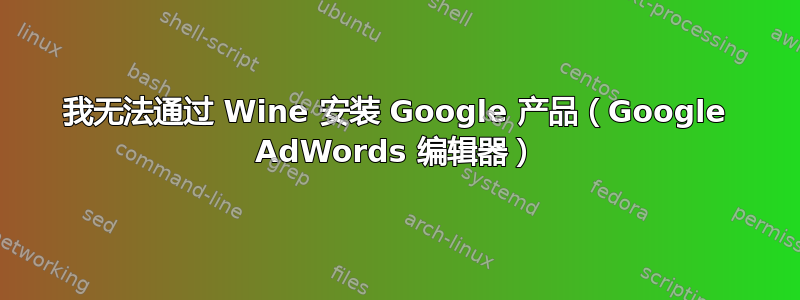
我已将 Ubuntu 更新至 15.10,但无法安装 Google adwords 编辑器 (11.2.1)。当我尝试通过 Wine (1.8) 执行此操作时,我收到以下信息:
Unable to connect to the Internet. If you're using firewall, please whitelist GoogleUpdate.exe
我禁用了防火墙,但情况没有改变。有什么解决办法吗?
答案1
预计到达时间:MSI 的下载链接现位于https://dl.google.com/dl/adwords_editor/google_adwords_editor.msi。如果此链接也停止工作,您可以直接联系 Google Ads 支持并要求他们将最新版本的文件发送给您。
我发现,如果您使用.msi 文件而不是 EditorSetup.exe 文件。此处的说明一般情况下是可行的;你可能需要稍微摆弄一下你的 Wine 设置,并确保你获得了正确的 .msi 版本。
请记住,Google 在 .msi 下载的版本号中使用 4 位数字。AdWords Editor 11.7 位于dl.google.com/adwords_editor/11.7.0.0/google_adwords_editor.msi, 例如。


