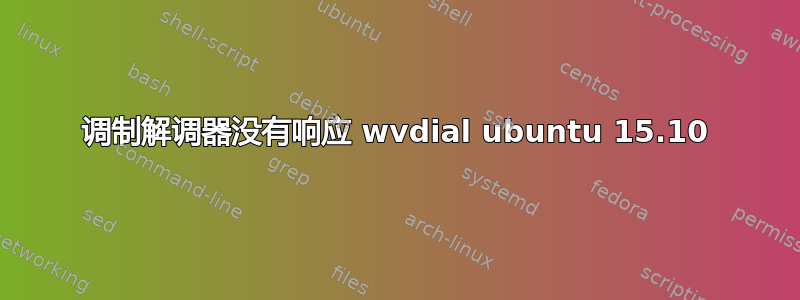
我昨天(2015 年 12 月 22 日)安装了 Ubuntu 15.10。
我安装了 wvdial 并对 /etc/wvdial.conf 文件做了一些更改。将我的 usb cdma 1x 调制解调器与 UTL Nepal 的 usim 连接。然后我输入 sudo wvdial 并按下回车键。连接已建立,因为它显示了 ip 地址和 dns。但我仍然无法使用互联网。
我关闭了计算机,然后启动计算机并连接调制解调器。但是这次当我输入 sudo wvdial 时,我收到以下消息:
--> WvDial: Internet dialer version 1.61
--> Cannot get information for serial port.
--> Initializing modem.
--> Sending: ATE0
--> Sending: ATQ0
--> Re-Sending: ATE0
--> Modem not responding.
我在 Google 上搜索解决方案,点击了几个链接,但无法解决这个问题。请帮帮我。
/etc/wvdial.conf的内容为:
[Dialer Defaults]
Modem = /dev/ttyUSB0
Baud = 230400
Init1 = ATE0
#Init2 = AT$PBTYPE=1 RPTCON=1 MTRPTTYPE=3 SMSRUIM=0 SMSTYPE=1
Init3 = AT+CTA=0
Init4 = ATEOV1
Init5 = AT
Init6 = ATS0=0
ISDN = 0
Modem Type = Analog Modem
Phone = #777
Username = [email protected]
Password = 9723368036
Stupid Mode = 1
New PPPD = yes
我在下面提到了调制解调器的详细信息:
运行后:lsusb
Bus 003 Device 002: ID 8087:8000 Intel Corp.
Bus 003 Device 001: ID 1d6b:0002 Linux Foundation 2.0 root hub
Bus 002 Device 001: ID 1d6b:0003 Linux Foundation 3.0 root hub
Bus 001 Device 004: ID 0bda:b728 Realtek Semiconductor Corp.
Bus 001 Device 003: ID 5986:055d Acer, Inc
Bus 001 Device 002: ID 0bda:0129 Realtek Semiconductor Corp. RTS5129 Card Reader Controller
Bus 001 Device 011: ID 067b:2303 Prolific Technology, Inc. PL2303 Serial Port
Bus 001 Device 001: ID 1d6b:0002 Linux Foundation 2.0 root hub
“067b:2303 Prolific Technology, Inc. PL2303 串行端口”适用于我的 cdma 调制解调器
在我输入以下命令后:
sudo modprobe cdc_acm
dmesg | tail
我收到以下消息:
[17379.575320] usbserial_generic 1-3:1.0: device disconnected
[17382.501202] usb 1-3: new full-speed USB device number 12 using xhci_hcd
[17382.629856] usb 1-3: New USB device found, idVendor=067b, idProduct=2303
[17382.629864] usb 1-3: New USB device strings: Mfr=1, Product=2, SerialNumber=0
[17382.629869] usb 1-3: Product: USB-Serial Controller
[17382.629873] usb 1-3: Manufacturer: Prolific Technology Inc.
[17382.630503] usbserial_generic 1-3:1.0: The "generic" usb-serial driver is only for testing and one-off prototypes.
[17382.630509] usbserial_generic 1-3:1.0: Tell [email protected] to add your device to a proper driver.
[17382.630513] usbserial_generic 1-3:1.0: generic converter detected
[17382.630669] usb 1-3: generic converter now attached to ttyUSB0
所以请帮助我.....
我尝试使用 pppd ,我输入 sudo pppconfig 并按回车键。
我按照屏幕上的说明设置了一个名为 providerUTL 的配置。
然后我输入了 pon providerUTL,但没有显示任何消息。
我输入了 plog 并收到消息:
Dec 26 22:05:10 gulshan-Lenovo-G40-70 chat[4096]: abort on (BUSY)
Dec 26 22:05:10 gulshan-Lenovo-G40-70 chat[4096]: abort on (NO CARRIER)
Dec 26 22:05:10 gulshan-Lenovo-G40-70 chat[4096]: abort on (VOICE)
Dec 26 22:05:10 gulshan-Lenovo-G40-70 chat[4096]: abort on (NO DIALTONE)
Dec 26 22:05:10 gulshan-Lenovo-G40-70 chat[4096]: abort on (NO DIAL TONE)
Dec 26 22:05:10 gulshan-Lenovo-G40-70 chat[4096]: abort on (NO ANSWER)
Dec 26 22:05:10 gulshan-Lenovo-G40-70 chat[4096]: abort on (DELAYED)
Dec 26 22:05:10 gulshan-Lenovo-G40-70 chat[4096]: send (ATZ^M)
Dec 26 22:05:10 gulshan-Lenovo-G40-70 chat[4096]: expect (OK)
仍然没有连接
我输入了 poff 然后输入了 plog 并收到以下消息:
Dec 26 22:05:10 gulshan-Lenovo-G40-70 chat[4096]: expect (OK)
Dec 26 22:05:55 gulshan-Lenovo-G40-70 chat[4096]: alarm
Dec 26 22:05:55 gulshan-Lenovo-G40-70 chat[4096]: send (AT^M)
Dec 26 22:05:55 gulshan-Lenovo-G40-70 chat[4096]: expect (OK)
Dec 26 22:06:40 gulshan-Lenovo-G40-70 chat[4096]: alarm
Dec 26 22:06:40 gulshan-Lenovo-G40-70 chat[4096]: Failed
Dec 26 22:06:40 gulshan-Lenovo-G40-70 pppd[4094]: Script /usr/sbin/chat -v -f /etc/chatscripts/providerUTL finished (pid 4095), status = 0x3
Dec 26 22:06:40 gulshan-Lenovo-G40-70 pppd[4094]: Connect script failed
Dec 26 22:06:41 gulshan-Lenovo-G40-70 pppd[4094]: Exit.


