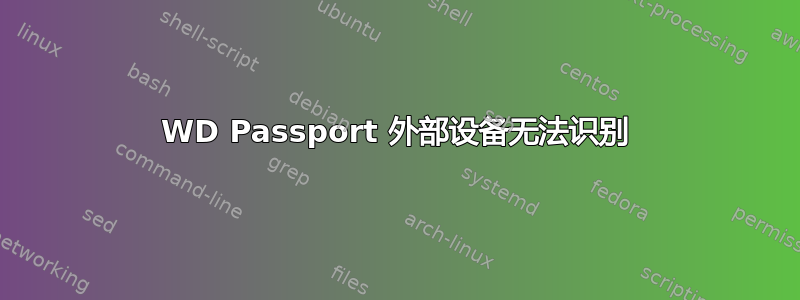
当我连接外部硬盘时出现以下错误。
Error mounting: mount exited with exit code 13: The disk contains an unclean file system (0, 0).
The file system wasn't safely closed on Windows. Fixing.
ntfs_attr_pread_i: ntfs_pread failed: Input/output error
Failed to read NTFS $Bitmap: Input/output error
NTFS is either inconsistent, or there is a hardware fault, or it's a
SoftRAID/FakeRAID hardware. In the first case run chkdsk /f on Windows
then reboot into Windows twice. The usage of the /f parameter is very
important! If the device is a SoftRAID/FakeRAID then first activate
it and mount a different device under the /dev/mapper/ directory, (e.g.
/dev/mapper/nvidia_eahaabcc1). Please see the 'dmraid' documentation
for more details.
Failed to sync device /dev/sdc1: Input/output error
Failed to close volume /dev/sdc1: Input/output error
在我从 Windows 机器复制一些数据后,这种情况就开始发生了。
有人可以帮帮我吗,我想恢复数据。
答案1
不幸的是,您的护照上的文件系统似乎已损坏。如果 chkdsk 无法修复该问题,则表明文件系统已损坏且无法修复(至少 chkdsk 提供的修复无法修复)。
如果您的 Windows 机器上仍有数据,最快的解决方法可能是重新格式化驱动器并重新复制数据。


