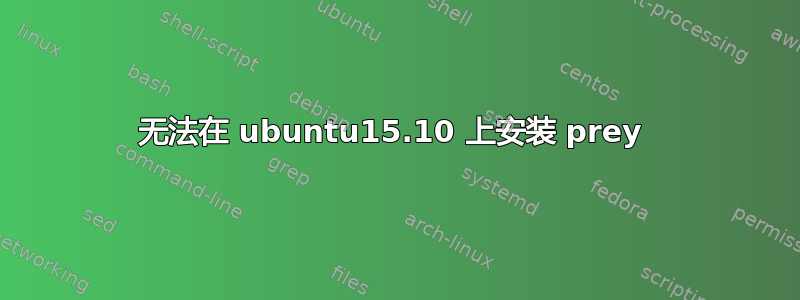
我正在尝试在 Ubuntu 15.10 上安装 Prey。我.deb已从以下位置下载文件https://preyproject.com/download 但是当我使用
sudo dpkg -i prey_1.5.0_i386.deb
我收到输出:
(Reading database ... 363093 files and directories currently installed.)
Preparing to unpack prey_1.5.0_i386.deb ...
Unpacking prey:i386 (1.5.0) over (1.5.0) ...
dpkg: dependency problems prevent configuration of prey:i386:
prey:i386 depends on sudo.
prey:i386 depends on python.
prey:i386 depends on python-gtk2.
prey:i386 depends on scrot.
prey:i386 depends on streamer.
prey:i386 depends on mpg123.
prey:i386 depends on dmidecode.
prey:i386 depends on gksu.
dpkg: error processing package prey:i386 (--install):
dependency problems - leaving unconfigured
Errors were encountered while processing:
prey:i386
当我尝试时:
sudo apt-get install -f
然后是
Reading package lists... Done
Building dependency tree
Reading state information... Done
Correcting dependencies... Done
The following packages were automatically installed and are no longer required:
giblib1:i386 libatk1.0-0:i386 libaudit1:i386 libbz2-1.0:i386 libcairo2:i386
libdbus-glib-1-2:i386 libdv4:i386 libgconf-2-4:i386 libgdk-pixbuf2.0-0:i386
libgnome-keyring0:i386 libgraphite2-3:i386 libgtk2.0-0:i386
libharfbuzz0b:i386 libid3tag0:i386 libimlib2:i386 libncursesw5:i386
libpam-modules:i386 libpam0g:i386 libpango-1.0-0:i386
libpangocairo-1.0-0:i386 libpangoft2-1.0-0:i386 libpixman-1-0:i386
libpython-stdlib:i386 libpython2.7-minimal:i386 libpython2.7-stdlib:i386
libreadline6:i386 libstartup-notification0:i386 libxcb-render0:i386
libxcb-shm0:i386 libxcb-util1:i386 mpg123:i386 scrot:i386 sudo:i386
Use 'apt-get autoremove' to remove them.
The following extra packages will be installed:
giblib1:i386 libaudit1:i386 libbz2-1.0:i386 libdatrie1:i386 libid3tag0:i386
libimlib2:i386 libpam-modules:i386 libpam0g:i386 libthai0:i386 mpg123:i386
scrot:i386 sudo:i386
Suggested packages:
libpam-doc:i386 jackd:i386 nas:i386 oss-compat:i386 oss4-base:i386
Recommended packages:
update-motd:i386
The following packages will be REMOVED:
prey:i386 sudo
The following NEW packages will be installed:
giblib1:i386 libaudit1:i386 libbz2-1.0:i386 libdatrie1:i386 libid3tag0:i386
libimlib2:i386 libpam-modules:i386 libpam0g:i386 libthai0:i386 mpg123:i386
scrot:i386 sudo:i386
0 upgraded, 12 newly installed, 2 to remove and 0 not upgraded.
1 not fully installed or removed.
Need to get 0 B/1,140 kB of archives.
After this operation, 14.4 MB disk space will be freed.
Do you want to continue? [Y/n] y
Preconfiguring packages ...
(Reading database ... 363092 files and directories currently installed.)
Removing prey:i386 (1.5.0) ...
Removing sudo (1.8.12-1ubuntu3) ...
You have asked that the sudo package be removed,
but no root password has been set.
Without sudo, you may not be able to gain administrative privileges.
If you would prefer to access the root account with su(1)
or by logging in directly,
you must set a root password with "sudo passwd".
If you have arranged other means to access the root account,
and you are sure this is what you want,
you may bypass this check by setting an environment variable
(export SUDO_FORCE_REMOVE=yes).
Refusing to remove sudo.
dpkg: error processing package sudo (--remove):
subprocess installed pre-removal script returned error exit status 1
Errors were encountered while processing:
sudo
E: Sub-process /usr/bin/dpkg returned an error code (1)
我尝试使用
sudo apt-get autoremove
但没有什么帮助我无法安装猎物。那么如何在我的 Ubuntu 上安装猎物。
PS-我的笔记本电脑已安装 Windows 10 双启动。
答案1
你最好选择64 位版本。这将阻止所有依赖关系。
此外,下载 .DEB 时,您应该让 Ubuntu 软件中心 (USC) 安装它。您只需双击 Nautilus 中的文件即可。如果有任何依赖项,USC 将尝试为您安装它们。“dpkg”则不会。
答案2
我从以下网址获取了 64 位 .deb 文件
preyproject.com/blog/page/4?lang=es%2Fdownload
然后安装它,进入包含 .deb 文件的目录并运行
sudo dpkg -i prey_1.5.0_amd64.deb
在终端中,安装将开始。


