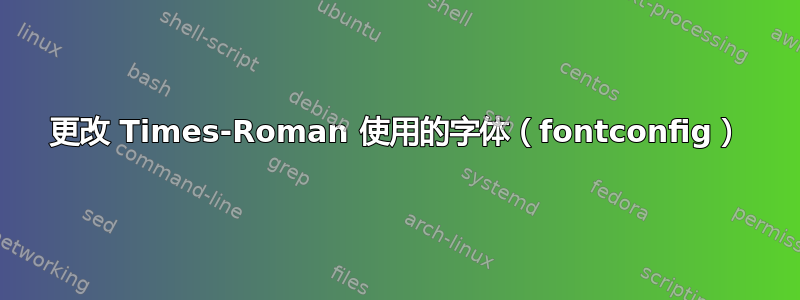
(我很难弄清楚这一点,而且我的谷歌搜索也没有帮助。)
很长一段时间以来,我的 evince 一直使用一种奇怪的 Times-Roman 字体(字形不对齐且字距奇怪)。它应该被替换为 Times New Roman。我对 fontconfig 不太熟悉,但这会看到一些输出:
$ fc-match "Times New Roman"
DejaVuSerif.ttf: "DejaVu Serif" "Book"
$ fc-list : file | grep -iP "msttcorefonts/times"
/usr/share/fonts/truetype/msttcorefonts/Times_New_Roman_Bold.ttf:
/usr/share/fonts/truetype/msttcorefonts/times.ttf:
/usr/share/fonts/truetype/msttcorefonts/Times_New_Roman_Bold_Italic.ttf:
/usr/share/fonts/truetype/msttcorefonts/Times_New_Roman_Italic.ttf:
/usr/share/fonts/truetype/msttcorefonts/Times_New_Roman.ttf:
/usr/share/fonts/truetype/msttcorefonts/timesi.ttf:
/usr/share/fonts/truetype/msttcorefonts/timesbd.ttf:
/usr/share/fonts/truetype/msttcorefonts/timesbi.ttf:
在我看来,Times-Roman 应该使用现有的 Times New Roman 进行渲染,但它却使用了 DejaVu。我尝试更改文件.fonts.config,但仍然无法更改该输出。
我的问题:我应该在文件中放入什么.fonts.config内容来解决这个问题?


