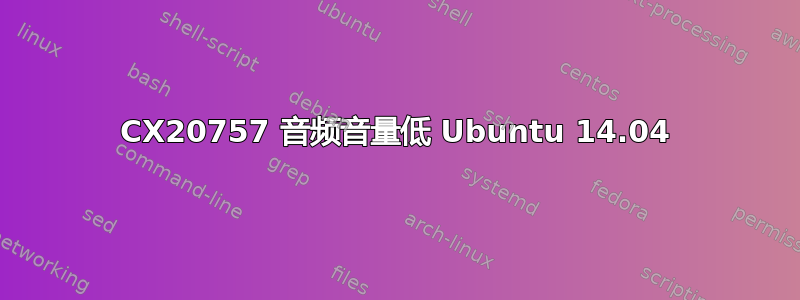
我刚刚在双启动的 Win 10 和 Ubuntu 上安装了 Ubuntu 14.04,当我尝试使用 SMPlayer 观看电影时,音量太低了,我不得不将音量调到 100%,但音量仍然很低。我找到了几个针对 ALC 的修复方法,但没有找到 CX 的修复方法,我对 Ubuntu 不太熟悉,有人能告诉我如何一步一步修复它吗?我运行了它,lspci -v | grep -A7 -i "audio"它给出了这个输出:
00:1b.0 Audio device: Intel Corporation 7 Series/C210 Series Chipset Family High Definition Audio Controller (rev 04)
Subsystem: Lenovo Device 3977
Flags: bus master, fast devsel, latency 0, IRQ 28
Memory at e0610000 (64-bit, non-prefetchable) [size=16K]
Capabilities: <access denied>
Kernel driver in use: snd_hda_intel
00:1c.0 PCI bridge: Intel Corporation 7 Series/C210 Series Chipset Family PCI Express Root Port 1 (rev c4) (prog-if 00 [Normal decode])
并sudo aplay -l给出以下输出:
**** List of PLAYBACK Hardware Devices ****
card 0: PCH [HDA Intel PCH], device 0: CX20757 Analog [CX20757 Analog]
Subdevices: 1/1
Subdevice #0: subdevice #0
card 0: PCH [HDA Intel PCH], device 3: HDMI 0 [HDMI 0]
Subdevices: 1/1
Subdevice #0: subdevice #0
感谢您的评论/建议
答案1
我找到了一个临时解决方案,在网上搜索后,有人提到PulseAudio Volume Control可以提高音量(它与Ubuntu内置的Volume Control应用程序不同),安装它后,您可以将音量提高到100%以上。但我想知道SMPlayer是否有解决方案,似乎只有SMPlayer中的音频较低,其他音频似乎很好。
谢谢


