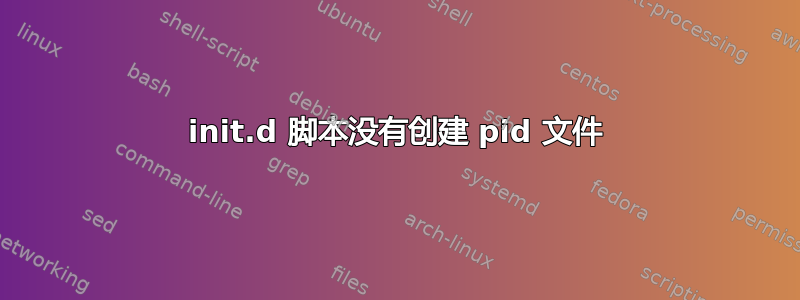
我在 ubuntu 16.04 上,我想使用 monit 来监控gunicorn,但我面临两个问题......
即使 init.d 脚本似乎指定了一个 pid 文件,也没有生成 pid 文件。
我如何监控像gunicorn这样一直产生新进程的东西?我在一台服务器上运行多个 django 站点,我想了解每个站点占用了多少资源。
这是 init.d 脚本:
#!/bin/sh
### BEGIN INIT INFO
# Provides: gunicorn
# Required-Start: $all
# Required-Stop: $all
# Should-Start: $local_fs
# Should-Stop: $local_fs
# Default-Start: 2 3 4 5
# Default-Stop: 0 1 6
### END INIT INFO
PATH=/usr/local/sbin:/usr/local/bin:/sbin:/bin:/usr/sbin:/usr/bin
NAME=gunicorn
DESC="Gunicorn workers for site"
HELPER=/usr/sbin/gunicorn-debian
PID_DIR=/var/run/gunicorn
LOG_DIR=/var/log/gunicorn
CONF_DIR=/etc/gunicorn.d
test -x $HELPER || exit 0
[ -r /etc/default/$NAME ] && . /etc/default/$NAME
. /lib/lsb/init-functions
Action() {
mkdir -p $PID_DIR
mkdir -p $LOG_DIR
chmod 750 $LOG_DIR
chown user:user $LOG_DIR
log_daemon_msg "$1"
shift
if $HELPER \
--conf-dir=$CONF_DIR \
--pid-dir=$PID_DIR \
--log-dir=$LOG_DIR \
"$@"
then
log_success_msg
else
log_failure_msg
exit 1
fi
}
action="$1"
shift
case "$action" in
start)
Action "Starting $DESC" start "$@"
;;
stop)
Action "Stopping $DESC" stop "$@"
;;
reload)
Action "Reloading $DESC" reload "$@"
;;
restart|force-reload)
$0 stop "$@"
$0 start "$@"
;;
*)
echo "Usage: /etc/init.d/$NAME {start|stop|restart|reload|force-reload} [configs]" >&2
exit 1
;;
esac
exit 0
答案1
您可以使用supervisord来达到这个目的。 Gunicorn实际上推荐它。看http://docs.gunicorn.org/en/stable/deploy.html#supervisor
我在自己的 VPS 上运行多个 Django 站点,并使用supervisord 来管理它们。这是一个示例配置:
[program:blog]
command = /var/www/blog/django-gunicorn.sh
autostart = true
[program:extra]
command = /var/www/extra/django-gunicorn.sh
autostart = true


