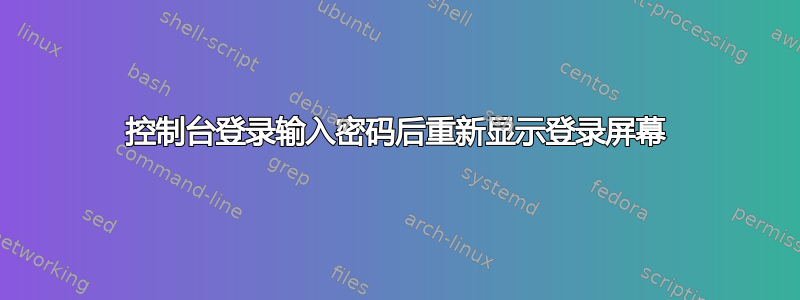
我尝试使用“ubuntu default”登录控制台,在显示桌面背景片刻后,我返回到登录屏幕。
直到几天前,它都运行正常,是的,确实有一些适当的更新。但是,我也尝试使用操作系统的倒数第二版启动。现在也不起作用了。
我在这个系统上有 xfce 窗口管理器。它确实可以在控制台上运行。
我也可以通过 SSH 连接通过 LAN 进行连接。我在 LAN 上的另一台 MS Windows 计算机上使用 Xserver,并且能够启动“gnome-terminal”、“gnome-system-monitor”、“thunar”、“xdaliclock”等,在我的 MS Windows 计算机桌面上运行。
我有一块 PCI Express NVIDIA GeForce 210 显卡,使用 www.nvidia.com 上的指南进行配置。需要进行一些调整才能使其正常工作。需要将“nouveau”驱动程序列入黑名单,并需要绕过 IRQ 19
我已经“谷歌搜索”了出现在各个地方的诊断消息,这让我对同一问题产生了几个“askubuntu”问题。但是,讨论的解决方案对我都不起作用,例如用户 .Xauthority 文件具有错误的权限。
以下是捕获的一些诊断信息...
主目录 ...
.xsession 错误
libGL error: failed to load driver: swrast
Script for ibus started at run_im.
init: at-spi2-registryd main process ended, respawning
init: at-spi2-registryd main process ended, respawning
init: at-spi2-registryd main process ended, respawning
init: at-spi2-registryd main process ended, respawning
init: at-spi2-registryd main process ended, respawning
init: at-spi2-registryd main process ended, respawning
init: at-spi2-registryd main process ended, respawning
init: at-spi2-registryd main process ended, respawning
init: at-spi2-registryd main process ended, respawning
init: at-spi2-registryd main process ended, respawning
init: at-spi2-registryd respawning too fast, stopped
init: gnome-session (Unity) main process (2473) terminated with status 1
init: logrotate main process (2373) killed by TERM signal
init: indicator-bluetooth main process (2587) killed by TERM signal
init: indicator-power main process (2590) killed by TERM signal
init: indicator-datetime main process (2594) killed by TERM signal
init: indicator-printers main process (2600) killed by TERM signal
init: indicator-session main process (2607) killed by TERM signal
init: indicator-application main process (2627) killed by TERM signal
init: Disconnected from notified D-Bus bus
/var/log/auth.log
Jan 31 19:52:13 WENLOCK polkitd(authority=local): Registered Authentication Agent for unix-session:c2 (system bus name :1.88 [/usr/lib/policykit-1-gnome/polkit-gnome-authentication-agent-1], object path /org/gnome/PolicyKit1/AuthenticationAgent, locale en_GB.UTF-8)
Jan 31 19:52:23 WENLOCK gnome-keyring-daemon[2304]: g_dbus_connection_real_closed: Remote peer vanished with error: Underlying GIOStream returned 0 bytes on an async read (g-io-error-quark, 0). Exiting.
Jan 31 19:52:23 WENLOCK polkitd(authority=local): Unregistered Authentication Agent for unix-session:c2 (system bus name :1.88, object path /org/gnome/PolicyKit1/AuthenticationAgent, locale en_GB.UTF-8) (disconnected from bus)
Jan 31 19:52:23 WENLOCK lightdm: pam_unix(lightdm:session): session closed for user dave
Jan 31 19:52:24 WENLOCK lightdm: PAM unable to dlopen(pam_kwallet.so): /lib/security/pam_kwallet.so: cannot open shared object file: No such file or directory
Jan 31 19:52:24 WENLOCK lightdm: PAM adding faulty module: pam_kwallet.so
Jan 31 19:52:24 WENLOCK lightdm: pam_unix(lightdm-greeter:session): session opened for user lightdm by (uid=0)
Jan 31 19:52:24 WENLOCK systemd-logind[933]: Removed session c1.
Jan 31 19:52:24 WENLOCK systemd-logind[933]: New session c3 of user lightdm.
Jan 31 19:52:24 WENLOCK systemd-logind[933]: Linked /tmp/.X11-unix/X0 to /run/user/104/X11-display.
Jan 31 19:52:24 WENLOCK systemd-logind[933]: Removed session c2.
Jan 31 19:52:24 WENLOCK lightdm: pam_ck_connector(lightdm-greeter:session): nox11 mode, ignoring PAM_TTY :0
Jan 31 19:52:25 WENLOCK lightdm: PAM unable to dlopen(pam_kwallet.so): /lib/security/pam_kwallet.so: cannot open shared object file: No such file or directory
Jan 31 19:52:25 WENLOCK lightdm: PAM adding faulty module: pam_kwallet.so
Jan 31 19:52:25 WENLOCK lightdm: pam_succeed_if(lightdm:auth): requirement "user ingroup nopasswdlogin" not met by user "dave"
/var/log/lightdm/lightdm.log
[+12.87s] DEBUG: Session pid=1850: Greeter start authentication for dave
[+12.87s] DEBUG: Session pid=1955: Started with service 'lightdm', username 'dave'
[+12.94s] DEBUG: Session pid=1955: Got 1 message(s) from PAM
[+12.94s] DEBUG: Session pid=1850: Prompt greeter with 1 message(s)
[+32.75s] DEBUG: Session pid=1850: Continue authentication
[+32.91s] DEBUG: Session pid=1955: Authentication complete with return value 0: Success
[+32.91s] DEBUG: Session pid=1850: Authenticate result for user dave: Success
[+32.91s] DEBUG: Session pid=1850: User dave authorized
[+32.95s] DEBUG: Session pid=1850: Greeter requests session ubuntu
[+32.95s] DEBUG: Seat: Stopping greeter; display server will be re-used for user session
[+32.95s] DEBUG: Session pid=1850: Sending SIGTERM
[+33.01s] DEBUG: Session pid=1850: Exited with return value 0
[+33.01s] DEBUG: Seat: Session stopped
[+33.01s] DEBUG: Seat: Greeter stopped, running session
[+33.01s] DEBUG: Registering session with bus path /org/freedesktop/DisplayManager/Session0
[+33.03s] DEBUG: Session pid=1955: Running command /usr/sbin/lightdm-session gnome-session --session=ubuntu
[+33.03s] DEBUG: Creating shared data dlog
irectory /var/lib/lightdm-data/dave
[+33.04s] DEBUG: Session pid=1955: Logging to .xsession-errors
/var/log/dmesg
[ 14.499737] nvidia: module license 'NVIDIA' taints kernel.
[ 14.499746] Disabling lock debugging due to kernel taint
[ 14.558177] nvidia: module verification failed: signature and/or required key missing - tainting kernel
[ 14.578005] vgaarb: device changed decodes: PCI:0000:01:00.0,olddecodes=io+mem,decodes=none:owns=none
[ 14.652299] [drm] Initialized nvidia-drm 0.0.0 20150116 for 0000:01:00.0 on minor 0
[ 14.652314] NVRM: loading NVIDIA UNIX x86 Kernel Module 340.93 Wed Aug 19 16:00:03 PDT 2015
[ 15.527392] init: failsafe main process (681) killed by TERM signal
答案1
你有很多损坏的软件包,首先连接 ssh 并运行
sudo apt-get -f install -y
测试它也许能解决你的问题如果没有效果请等待其他答案如果你想测试它
注意:运行后它会从你的系统中删除所有损坏的包一段时间后删除你需要的包因此准确使用它风险也很低
sudo apt-get 自动删除
答案2
解决了!我注意到了 .xsession-errors 中的第一条消息...即
libGL 错误:无法加载驱动程序:swrast
因此,我检查了一下并发现......
每次更新时 libGl、fbConfigs、swrast 都会出现问题吗?
所以...我卸载并重新安装了 NVIDIA 驱动程序(该过程对链接、库和 X 环境进行了大量操作)。我使用了 NVIDIA 提供的指南
http://uk.download.nvidia.com/XFree86/Linux-x86/340.93/README/installdriver.html
现在一切都恢复正常了(尽管我在登录后遇到了“unity-greeter”错误。但在报告该错误后,一切继续正常)。


