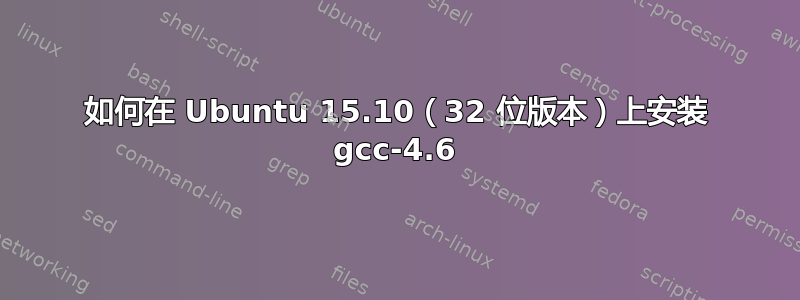
当我尝试使用 apt-get 在 Ubuntu15.10(32 位版本)上安装 gcc-4.6 时,却无法成功。
我尝试了一下,但是 Ubuntu 显示以下错误消息:
$ sudo apt-get install gcc-4.6
Reading package lists... Done
Building dependency tree
Reading state information... Done
Package g++-4.6 is not available, but is referred to by another package.
This may mean that the package is missing, has been obsoleted, or
is only available from another source
我在哪里可以找到“其他来源”?
答案1
我添加了两行/etc/apt/sources.list:
deb http://archive.ubuntu.com/ubuntu/ trusty universe
deb-src http://archive.ubuntu.com/ubuntu/ trusty universe
看起来运行良好。已解决。
答案2
我发现这PPA 链接位于底部。不确定这是否安全,但我添加了随机 PPA,没有遇到任何问题。


