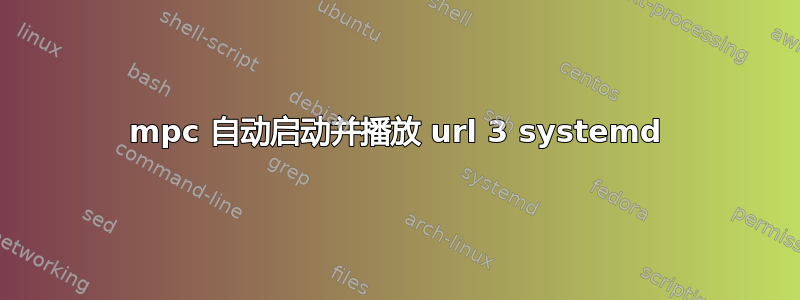
内容/etc/systemd/system/mpc.autostart.service
[Unit] Description=Music Player Client-Auto Start-Agent
[Service] Type=forking ExecStart=/usr/bin/mpd start && /usr/bin/mpc start && /usr/bin/mpc play 3 ExecReload=/usr/bin/mpd start && /usr/bin/mpc start && /usr/bin/mpc play 3 ExecStop=/usr/bin/mpd stop && /usr/bin/mpc stop RemainAfterExit=yes
[Install] WantedBy=multi-user.target
内容/usr/bin/mpc.autostart
start() {
exec usr/bin/mpc start
exec usr/bin/mpc play 3
}
stop() {
exec usr/bin/mpc stop
}
case $1 in start|stop) "$1" ;;esac
我也跑过:
sudo systemctl enable mpc.autostart.service
Created symlink from /etc/systemd/system/multi-user.target.wants/mpc.autostart.service to
/etc/systemd/system/mpc.autostart.service.
然而它无法运行。
systemctl
lightdm.service loaded active running Light Display Mana
mpc.autostart.service loaded failed failed Music Player Clien
mpd-autoplay.service loaded active exited LSB: Ensures that
mpd.service loaded active running Music Player Daemo
答案1
我现在已经完成了 mpc 客户端,因为它的效果不是很好。
现在我使用的是 VLC 2.2.1 Terry Pratchett,并且我仅通过 http:// 流式传输内容
亲切的问候


