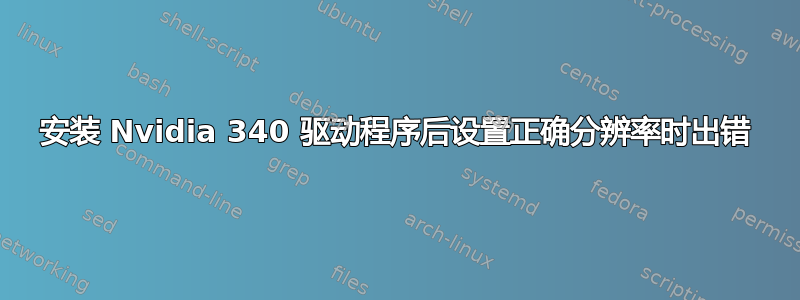
我有 ubuntu 14.04 并安装了 Nvidia 推荐的驱动程序,但分辨率仍然是 1360x768,我需要更改为 1920x1080
这是我安装的驱动程序
Xrandr 值如下
mohamed@mohamed-Work:~$ xrandr
Screen 0: minimum 8 x 8, current 1360 x 768, maximum 8192 x 8192
DVI-I-0 connected primary 1360x768+0+0 (normal left inverted right x axis y axis) 0mm x 0mm
1024x768 60.0 +
1360x768 60.0* 59.8
1152x864 60.0
800x600 72.2 60.3 56.2
680x384 60.0 59.8
640x480 59.9
512x384 60.0
400x300 72.2
320x240 60.1
DVI-I-1 disconnected (normal left inverted right x axis y axis)
DP-0 disconnected (normal left inverted right x axis y axis)
DP-1 disconnected (normal left inverted right x axis y axis)
DP-2 disconnected (normal left inverted right x axis y axis)
DP-3 disconnected (normal left inverted right x axis y axis)
我所做的就是创造这样的新模式
xrandr --newmode "1920x1080" 173.00 1920 2048 2248 2576 1080 1083 1088 1120 -hsync +vsync
然后像这样添加新模式
xrandr --addmode DVI-I-0 1920x1080_60.00
但我收到以下错误
mohamed@mohamed-Work:~$ xrandr --addmode DVI-I-0 1920x1080_60.00
X Error of failed request: BadMatch (invalid parameter attributes)
Major opcode of failed request: 140 (RANDR)
Minor opcode of failed request: 18 (RRAddOutputMode)
Serial number of failed request: 33
Current serial number in output stream: 34
以及下面列出的我的 xorg.conf 文件
# nvidia-settings: X configuration file generated by nvidia-settings
# nvidia-settings: version 331.20 (buildd@roseapple) Mon Feb 3 15:07:22 UTC 2014
Section "ServerLayout"
Identifier "Layout0"
Screen 0 "Screen0" 0 0
InputDevice "Keyboard0" "CoreKeyboard"
InputDevice "Mouse0" "CorePointer"
Option "Xinerama" "0"
EndSection
Section "Files"
EndSection
Section "InputDevice"
# generated from default
Identifier "Mouse0"
Driver "mouse"
Option "Protocol" "auto"
Option "Device" "/dev/psaux"
Option "Emulate3Buttons" "no"
Option "ZAxisMapping" "4 5"
EndSection
Section "InputDevice"
# generated from default
Identifier "Keyboard0"
Driver "kbd"
EndSection
Section "Monitor"
# HorizSync source: builtin, VertRefresh source: builtin
Identifier "Monitor0"
VendorName "Unknown"
ModelName "CRT-0"
HorizSync 30.0 - 83.0
VertRefresh 56.0 - 75.0
ModeLine "1920x1200_60.00" 193.25 1920 2056 2256 2592 1200 1203 1209 1245 -hsync +vsync
ModeLine "1920x1080_60.00" 173.00 1920 2048 2248 2576 1080 1083 1088 1120 -hsync +vsync
ModeLine "1360x768" 72.000 1360 1408 1440 1520 768 771 781 790 +hsync -vsync
ModeLine "1152x864" 81.620 1152 1216 1336 1520 864 865 868 895 -hsync +vsync
ModeLine "800x600" 50.000 800 856 976 1040 600 637 643 666 +hsync +vsync
ModeLine "680x384" 36.000 680 704 720 760 384 385 390 395 +hsync -vsync doublescan
ModeLine "640x480" 25.175 640 656 752 800 480 490 492 525 -hsync -vsync
ModeLine "512x384" 32.500 512 524 592 672 384 385 388 403 -hsync -vsync doublescan
ModeLine "400x300" 25.000 400 428 488 520 300 318 321 333 +hsync +vsync doublescan
ModeLine "320x240" 12.587 320 328 376 400 240 245 246 262 -hsync -vsync doublescan
ModeLine "nvidia-auto-select" 65.000 1024 1048 1184 1344 768 771 777 806 -hsync -vsync
Option "DPMS"
EndSection
Section "Device"
Identifier "Device0"
Driver "nvidia"
VendorName "NVIDIA Corporation"
BoardName "Quadro FX 1800"
EndSection
Section "Screen"
Identifier "Screen0"
Device "Device0"
Monitor "Monitor0"
DefaultDepth 24
Option "Stereo" "0"
Option "nvidiaXineramaInfoOrder" "CRT-0"
Option "metamodes" "1920x1080"
Option "SLI" "Off"
Option "MultiGPU" "Off"
Option "BaseMosaic" "off"
Option "ModeValidation" "AllowNonEdidModes, NoVirtualSizeCheck, NoMaxPClkCheck, NoWidthAlignmentCheck, NoExtendedGpuCapabilitiesCheck"
SubSection "Display"
Depth 24
EndSubSection
EndSection



