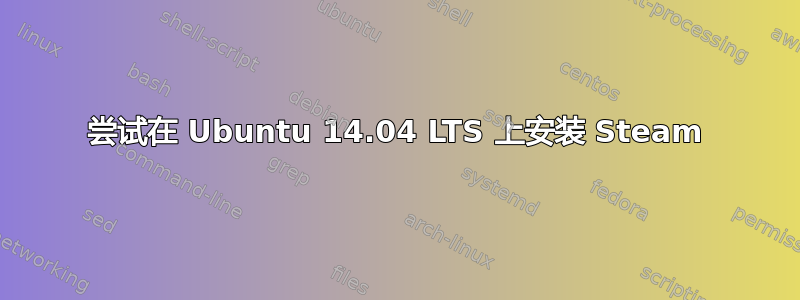
这是我尝试安装 steam 时遇到的错误:
Reading package lists... Done
Building dependency tree
Reading state information... Done
Some packages could not be installed. This may mean that you have
requested an impossible situation or if you are using the unstable
distribution that some required packages have not yet been created
or been moved out of Incoming.
The following information may help to resolve the situation:
The following packages have unmet dependencies:
libgl1-mesa-glx:i386 : Depends: libglapi-mesa:i386 (= 10.1.3-0ubuntu0.6)
unity-control-center : Depends: libcheese-gtk23 (>= 3.4.0) but it is not going to be installed
Depends: libcheese7 (>= 3.0.1) but it is not going to be installed
E: Error, pkgProblemResolver::Resolve generated breaks, this may be caused by held packages.
Press return to continue:
我真的陷入困境并尝试安装依赖项,但出现各种错误。任何帮助都将不胜感激!
谢谢你,
答案1
非常感谢大家的帮助!我现在可以让 steam 正常工作了。以下是我让它运行的步骤:
sudo dpkg --add-architecture i386
sudo apt-get update
然后我进行了安装:
sudo apt-get install -y steam
现在 Steam 正在运行,我可以顺利地在 Linux 上下载游戏和玩游戏了!
再次感谢!
答案2
尝试运行以下命令:
sudo dpkg --add-architecture i386
sudo apt-get update
然后重新运行 Steam 安装程序。
答案3
键入以下命令:
sudo apt-get install -y steam
(如果您已经安装了 Steam,请跳至下一步)
编辑/etc/ld.so.conf.d/steam.conf
sudo nano /etc/ld.so.conf.d/steam.conf
粘贴这两行
/usr/lib32
/usr/lib/i386-linux-gnu/mesa
保存并退出
跑步sudo ldconfig
和
sudo apt-get install --reinstall libgl1-mesa-glx:i386
运行蒸汽


