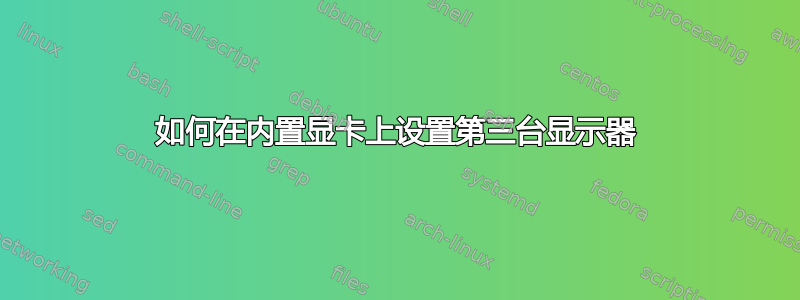
我无法在 Ubuntu 上设置第三台显示器。
系统:Ubuntu 14.04LTS
显卡:nvdia geforce gtx550 和内置英特尔
Nvidia 驱动程序:NVIDIA 二进制驱动程序 - 版本 352.63 来自 nvidia-352-updates(专有)
系统在 2 台显示器环境下运行良好。两台显示器均连接到 nvdia(带 dvi 和 hdmi)(主显示器和左显示器)。尝试添加第三台显示器,连接到带 hdmi 的内置英特尔显卡。
显示器设置为主显示器、左显示器和左上角样式。
主屏幕和左侧屏幕仍在工作,但顶部(连接到内置卡)在黑屏上仅显示鼠标光标。如果我单击黑屏启动器区域(不可见),应用程序就会启动。
如果我单击工作区切换器 4 桌面可见。
查看可见的桌面
我可以将窗口拖到左上角的桌面,但在第三台显示器上看不到该桌面,只有黑色。
尝试手动或使用 Nvdia X 服务器设置应用程序修改 xorg.conf 文件,但启动后 xorg.conf 文件回滚到我附加的那个文件。
对于如何进行有什么建议吗?
谢谢。
请参阅以下附件的系统信息
xrandr-q
Screen 0: minimum 8 x 8, current 3840 x 2280, maximum 16384 x 16384
DVI-I-0 connected primary 1920x1200+1920+1080 (normal left inverted right x axis y axis) 518mm x 324mm
1920x1200 60.0*+
1920x1080 60.0
1680x1050 60.0
1600x1200 60.0
1280x1024 60.0
1280x960 60.0
1024x768 60.0
800x600 60.3
640x480 59.9
HDMI-0 connected 1920x1080+0+1080 (normal left inverted right x axis y axis) 521mm x 293mm
1920x1080 60.0*+ 59.9 50.0 60.0 50.0
1680x1050 60.0
1440x900 59.9
1280x1024 75.0 60.0
1280x960 60.0
1280x720 60.0 59.9 50.0
1024x768 75.0 70.1 60.0
800x600 75.0 72.2 60.3 56.2
720x576 50.0
720x480 59.9
640x480 75.0 72.8 59.9 59.9
VGA1 disconnected (normal left inverted right x axis y axis)
HDMI1 disconnected (normal left inverted right x axis y axis)
DP1 disconnected (normal left inverted right x axis y axis)
HDMI2 connected 1920x1080+0+0 (normal left inverted right x axis y axis) 509mm x 286mm
1920x1080 60.0*+ 50.0 59.9
1920x1080i 60.1 50.0 60.0
1680x1050 59.9
1280x1024 75.0 60.0
1440x900 59.9
1280x960 60.0
1280x720 60.0 50.0 59.9
1024x768 75.1 70.1 60.0
832x624 74.6
800x600 72.2 75.0 60.3 56.2
720x576 50.0
720x480 60.0 59.9
640x480 75.0 72.8 66.7 60.0 59.9
720x400 70.1
DP2 disconnected (normal left inverted right x axis y axis)
VIRTUAL1 disconnected (normal left inverted right x axis y axis)
1920x1080 (0x2b9) 148.5MHz
h: width 1920 start 2008 end 2052 total 2200 skew 0 clock 67.5KHz
v: height 1080 start 1084 end 1089 total 1125 clock 60.0Hz
1920x1080 (0x2c3) 148.5MHz
h: width 1920 start 2448 end 2492 total 2640 skew 0 clock 56.2KHz
v: height 1080 start 1084 end 1089 total 1125 clock 50.0Hz
1280x1024 (0x2c7) 135.0MHz
h: width 1280 start 1296 end 1440 total 1688 skew 0 clock 80.0KHz
v: height 1024 start 1025 end 1028 total 1066 clock 75.0Hz
1280x1024 (0x2bc) 108.0MHz
h: width 1280 start 1328 end 1440 total 1688 skew 0 clock 64.0KHz
v: height 1024 start 1025 end 1028 total 1066 clock 60.0Hz
1280x960 (0x2bd) 108.0MHz
h: width 1280 start 1376 end 1488 total 1800 skew 0 clock 60.0KHz
v: height 960 start 961 end 964 total 1000 clock 60.0Hz
1280x720 (0x2c8) 74.2MHz
h: width 1280 start 1390 end 1430 total 1650 skew 0 clock 45.0KHz
v: height 720 start 725 end 730 total 750 clock 60.0Hz
1280x720 (0x2ca) 74.2MHz
h: width 1280 start 1720 end 1760 total 1980 skew 0 clock 37.5KHz
v: height 720 start 725 end 730 total 750 clock 50.0Hz
1024x768 (0x2cc) 75.0MHz
h: width 1024 start 1048 end 1184 total 1328 skew 0 clock 56.5KHz
v: height 768 start 771 end 777 total 806 clock 70.1Hz
1024x768 (0x2be) 65.0MHz
h: width 1024 start 1048 end 1184 total 1344 skew 0 clock 48.4KHz
v: height 768 start 771 end 777 total 806 clock 60.0Hz
800x600 (0x2ce) 50.0MHz
h: width 800 start 856 end 976 total 1040 skew 0 clock 48.1KHz
v: height 600 start 637 end 643 total 666 clock 72.2Hz
800x600 (0x2cd) 49.5MHz
h: width 800 start 816 end 896 total 1056 skew 0 clock 46.9KHz
v: height 600 start 601 end 604 total 625 clock 75.0Hz
800x600 (0x2bf) 40.0MHz
h: width 800 start 840 end 968 total 1056 skew 0 clock 37.9KHz
v: height 600 start 601 end 605 total 628 clock 60.3Hz
800x600 (0x2cf) 36.0MHz
h: width 800 start 824 end 896 total 1024 skew 0 clock 35.2KHz
v: height 600 start 601 end 603 total 625 clock 56.2Hz
720x576 (0x2d0) 27.0MHz
h: width 720 start 732 end 796 total 864 skew 0 clock 31.2KHz
v: height 576 start 581 end 586 total 625 clock 50.0Hz
720x480 (0x2d1) 27.0MHz
h: width 720 start 736 end 798 total 858 skew 0 clock 31.5KHz
v: height 480 start 489 end 495 total 525 clock 59.9Hz
640x480 (0x2d2) 31.5MHz
h: width 640 start 656 end 720 total 840 skew 0 clock 37.5KHz
v: height 480 start 481 end 484 total 500 clock 75.0Hz
640x480 (0x2c0) 25.2MHz
h: width 640 start 656 end 752 total 800 skew 0 clock 31.5KHz
v: height 480 start 490 end 492 total 525 clock 59.9Hz
lshw-C 视频
*-display
description: VGA compatible controller
product: GF116 [GeForce GTX 550 Ti]
vendor: NVIDIA Corporation
physical id: 0
bus info: pci@0000:01:00.0
version: a1
width: 64 bits
clock: 33MHz
capabilities: pm msi pciexpress vga_controller bus_master cap_list rom
configuration: driver=nvidia latency=0
resources: irq:55 memory:f4000000-f5ffffff memory:e0000000-e7ffffff memory:e8000000-ebffffff ioport:e000(size=128) memory:f6000000-f607ffff
*-display
description: VGA compatible controller
product: Xeon E3-1200 v2/3rd Gen Core processor Graphics Controller
vendor: Intel Corporation
physical id: 2
bus info: pci@0000:00:02.0
version: 09
width: 64 bits
clock: 33MHz
capabilities: msi pm vga_controller bus_master cap_list rom
configuration: driver=i915 latency=0
resources: irq:53 memory:f6400000-f67fffff memory:d0000000-dfffffff ioport:f000(size=64)
linux - linux系统删除 VGA
00:02.0 VGA compatible controller: Intel Corporation Xeon E3-1200 v2/3rd Gen Core processor Graphics Controller (rev 09)
01:00.0 VGA compatible controller: NVIDIA Corporation GF116 [GeForce GTX 550 Ti] (rev a1)
xorg配置文件
Section "ServerLayout"
Identifier "layout"
Screen 0 "nvidia"
Inactive "intel"
EndSection
Section "Device"
Identifier "intel"
Driver "intel"
BusID "PCI:0@0:2:0"
Option "AccelMethod" "SNA"
EndSection
Section "Screen"
Identifier "intel"
Device "intel"
EndSection
Section "Device"
Identifier "nvidia"
Driver "nvidia"
BusID "PCI:1@0:0:0"
Option "ConstrainCursor" "off"
EndSection
Section "Screen"
Identifier "nvidia"
Device "nvidia"
Option "AllowEmptyInitialConfiguration" "on"
Option "IgnoreDisplayDevices" "CRT"
EndSection


