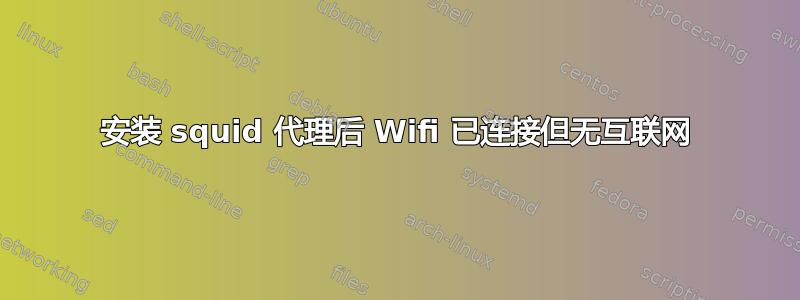
尝试设置代理后,我遇到了无法连接互联网的问题。我最终删除了它,因为我无法配置我的设置来连接互联网。但我仍然无法连接。我重新启动了网络管理器,尝试通过另一个浏览器打开网页,进行更新 - 但没有成功。在“软件和更新”->“附加驱动程序”中没有找到任何内容(据我所知应该有)。
ifconfig:
eth0 Link encap:Ethernet HWaddr f0:76:1c:b9:6f:0c
UP BROADCAST MULTICAST MTU:1500 Metric:1
RX packets:0 errors:0 dropped:0 overruns:0 frame:0
TX packets:0 errors:0 dropped:0 overruns:0 carrier:0
collisions:0 txqueuelen:1000
RX bytes:0 (0.0 B) TX bytes:0 (0.0 B)
lo Link encap:Local Loopback
inet addr:127.0.0.1 Mask:255.0.0.0
inet6 addr: ::1/128 Scope:Host
UP LOOPBACK RUNNING MTU:65536 Metric:1
RX packets:1107 errors:0 dropped:0 overruns:0 frame:0
TX packets:1107 errors:0 dropped:0 overruns:0 carrier:0
collisions:0 txqueuelen:0
RX bytes:97357 (97.3 KB) TX bytes:97357 (97.3 KB)
wlan0 Link encap:Ethernet HWaddr 34:e6:ad:d9:40:9f
inet addr:192.168.1.9 Bcast:192.168.1.255 Mask:255.255.255.0
inet6 addr: fe80::36e6:adff:fed9:409f/64 Scope:Link
UP BROADCAST RUNNING MULTICAST MTU:1500 Metric:1
RX packets:77 errors:0 dropped:0 overruns:0 frame:0
TX packets:3 errors:0 dropped:0 overruns:0 carrier:0
collisions:0 txqueuelen:1000
RX bytes:6052 (6.0 KB) TX bytes:650 (650.0 B)
sudo lshw——c 网络:
Hardware Lister (lshw) - B.02.16
usage: lshw [-format] [-options ...]
lshw -version
-version print program version (B.02.16)
format can be
-html output hardware tree as HTML
-xml output hardware tree as XML
-short output hardware paths
-businfo output bus information
options can be
-class CLASS only show a certain class of hardware
-C CLASS same as '-class CLASS'
-c CLASS same as '-class CLASS'
-disable TEST disable a test (like pci, isapnp, cpuid, etc. )
-enable TEST enable a test (like pci, isapnp, cpuid, etc. )
-quiet do not display status
-sanitize sanitise output (remove sensitive information like serial numbers, etc.)
-numeric output numeric IDs (for PCI, USB, etc.)
我提前感谢您,如果我可以向您提供更多信息,请告诉我!


