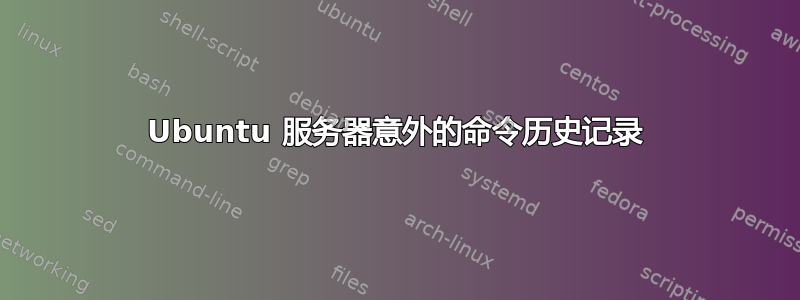
登录到我的 Ubuntu 服务器(15.10),当我检查命令历史记录时,我看到了其中一些:
echo Execute SU command begin: && export LANG=en_EN.UTF-8 && su root -c "echo Start command:; /tmp/.sudo_bootstrapd1e403b3-7668-45eb-95a0-78ba6a39c722.sh -a myaccount;echo End command:" && echo Execute SU command end:
我应该担心吗?
答案1
/tmp我看到了类似的行为。我设法在文件被删除之前获取了该文件的副本。
/tmp/.sudo_bootstrap173ee73d-6e31-4a25-85d4-45e73f900a32.sh
#!/bin/sh
#
# Script for adding and removing user from /etc/sudoers file used by sudo
# for bootstrapping perl soap framework
# NOTES:
# This code assuming that user being added to sudo file has been already created
PATH=/usr/local/sbin:/usr/local/bin:/sbin:/bin:/usr/sbin:/usr/bin:/usr/X11R6/bin:/root/bin
export PATH
SUDOERS_PATH='/etc /usr/local/etc'
SUDOERS="sudoers"
# FIXME: XXX Add getting owner and perms from file before editing?
MKTEMP_TEMPLATE='/tmp/tmp.XXXXXX'
DEFAULT_MODE="440"
DEFAULT_OWNER="root:root"
#ALLOWED_BINS='perl '
SUDOERS_LOCK_POSTFIX=".lock"
SUDOERS_POSTFIX=' ALL=(root) NOPASSWD: ALL'
err() {
echo "ERROR: $*" >&2
exit 1
}
usage() {
err "Usage: $0 [-r|-a] username"
exit 1
}
set_def_perms_on_file() {
chmod ${DEFAULT_MODE} $1 || err "Can't chmod $1"
chown ${DEFAULT_OWNER} $1 || err "Can't chown $1"
}
while getopts r:a: _option
do case "$_option" in
r) username="$OPTARG"
remove=1 ;;
a) username="$OPTARG"
add=1 ;;
[?]) err "Usage: $0 [-r|-a] username" ;;
esac
done
# Sanity check for options
if [ -n "$remove" -a -n "$add" ]; then
usage
elif [ -z "$remove" -a -z "$add" ]; then
usage
elif [ -z "$username" ]; then
usage
fi
# Check username for UNIX user name regex
if ! echo $username | grep "^[A-Za-z][A-Za-z0-9_\.\-]*\$*$" >/dev/null 2>&1; then
err "Supplied username ($username) doesn't match regex"
fi
# Searching sudoers file
for _dir in ${SUDOERS_PATH}; do
if [ -f "$_dir/$SUDOERS" ]; then
found_sudoers="$_dir/$SUDOERS"
break
fi
done
if [ -z "$found_sudoers" ]; then
err "Can't find sudoers file"
# Checking if visudo doesn't support 'q' and 'c' flags
elif visudo -qc 2>&1 | grep 'usage' >/dev/null 2>&1; then
break
elif ! visudo -qc > /dev/null 2>&1; then
err "$found_sudoers has invalid syntax"
fi
# Sudoers lock file for simu access
sudoers_lock="${found_sudoers}${SUDOERS_LOCK_POSTFIX}"
while [ -f ${sudoers_lock} ]; do
sleep 1
done
trap "rm -f ${sudoers_lock}; exit $?" INT TERM EXIT
touch ${sudoers_lock} || err "Can't create lock file: ${sudoers_lock}"
# Default entry
DEFAULTS_OPTION="Defaults"
REQUIRE_TTY_OPTION="requiretty"
default_tty_entry="${DEFAULTS_OPTION} ${REQUIRE_TTY_OPTION}"
veeam_tty_entry="#.*#Veeam Commented"
user_tty_entry="${DEFAULTS_OPTION}:${username} !${REQUIRE_TTY_OPTION}"
grep_user_tty_entry=`echo "${user_tty_entry}" | sed 's/\*/\\\*/g'` # Escape '*'
# Sudoers entry
sudoers_entry="$username ${SUDOERS_POSTFIX}"
grep_sudoers_entry=`echo "${sudoers_entry}" | sed 's/\*/\\\*/g'` # Escape '*'
# Uncommenting if commented by us (deprecated)
if grep "^${veeam_tty_entry}" ${found_sudoers} >/dev/null 2>&1; then
_tempfile=`mktemp -q ${MKTEMP_TEMPLATE}` || \
err "Can't create temporary file for disabling requretty option"
sed -e "s/${veeam_tty_entry}/${default_tty_entry}/g" ${found_sudoers} > ${_tempfile} || \
err "Can't write substituted sudoers to $_tempfile"
mv $_tempfile $found_sudoers || err "Can't move $_tempfile to $found_sudoers"
set_def_perms_on_file $found_sudoers
fi
if [ -n "$add" ]; then
# Add Defaults:user !requiretty
if ! grep "^${grep_user_tty_entry}" ${found_sudoers} >/dev/null 2>&1; then
echo "${user_tty_entry}" >> $found_sudoers || err "Can't add entry to $found_sudoers"
fi
# Add rights
if ! grep "$grep_sudoers_entry" $found_sudoers >/dev/null 2>&1; then
echo "${sudoers_entry}" >> $found_sudoers || err "Can't add entry to $found_sudoers"
fi
elif [ -n "$remove" ]; then
_tempfile=`mktemp -q ${MKTEMP_TEMPLATE}` || \
err "Can't create temporary file"
grep -v -e "${grep_sudoers_entry}" -e "${grep_user_tty_entry}" $found_sudoers > $_tempfile || \
err "Can't write to $_tempfile"
mv $_tempfile $found_sudoers || err "Can't move $_tempfile to $found_sudoers"
set_def_perms_on_file $found_sudoers
fi
rm -f ${sudoers_lock} || err "Can't remove lock file: ${sudoers_lock}"
trap - INT TERM EXIT
# Checking if visudo doesn't support 'q' and 'c' flags
if visudo -qc 2>&1 | grep 'usage' >/dev/null 2>&1 ; then
break
elif ! visudo -qc > /dev/null 2>&1; then
err "Syntax of $found_sudoers is wrong"
fi
正如评论中提到的,Veeam 似乎正在使用它来获取根访问权限。


