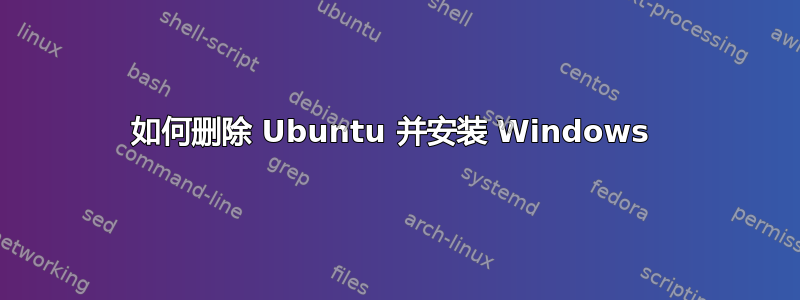
我有 Ubuntu 14.04。我已将它安装在计算机上,但现在想将其删除以安装 Windows。我无法让计算机从 DVD 启动,因此无法加载 Windows 安装。我该怎么办?
答案1
以下是一步一步的描述。希望这对你有用。参考。 如何删除与 Windows 8 一起安装的 Ubuntu 13.04
轻松删除 Ubuntu 的步骤:
注意:此方法适用于大多数Linux操作系统。
- 使用带有 Ubuntu 的 Live USB/DVD 并使用它启动。
- 选择“尝试 Ubuntu”,进入编辑网络连接连接互联网(设置您的互联网连接并保持与互联网的连接)
在 Ubuntu 上打开终端(Ctrl+Alt+T)并使用这些代码行:---> sudo add-apt-repository ppa:yannubuntu/boot-repair ---> sudo apt-get update
---> sudo apt-get install -y os-uninstaller && os-uninstaller 输入每一行代码后按 Enter 并等待该过程完成。基本上,我们将使用 Ubuntu 存储库中的一个名为 os-uninstaller 的应用程序。如果没有,OS-uninstaller 将自动启动,然后在这里找到它:如果您使用 Gnome,则系统->管理->OS-Uninstaller 菜单,如果您使用 Unity,则通过 dash 选择您要卸载/删除的操作系统。将出现确认信息,单击“应用”开始删除。
另请参阅:OS-Uninstaller官方网站
注意:可能还有许多其他方法,但这个方法非常简单,不易出错(最适合新手)。
Now Restart Your PC and it’ll boot into your windows.
Follow these steps to regain your lost space (The space Ubuntu has been using)
1. Right-click on computer and select Manage.
2. Go to Disk Management.
3. The windows partitions will usually be wrapped in green, look to right of this green box. the partitions to right of it are usually created by Ubuntu.
4. Delete Those Volume’s and they’ll go into that green box and will form a single volume.
5. Now Format the volume.
6. Right-click on the last NTFS volume and select Extend volume and then Next to complete the process.
Now you’ll regain your drive space you’ve lost to Ubuntu.
是的,如果驱动器号显示不正确,您可以更改驱动器号。
答案2
您需要进入系统的启动屏幕。在启动过程中,当您看到计算机制造商的屏幕时,它会告诉您按哪个键才能进入启动屏幕。在我的电脑上是 F12(戴尔),在那里我可以选择我想一次性使用的启动设备。所以如果是我,我会将 Windows 磁盘放入驱动器并重新启动。当我看到戴尔屏幕时,点击 F12,然后选择 CD/DVD 进行启动,然后它将启动可启动媒体。祝你好运!


