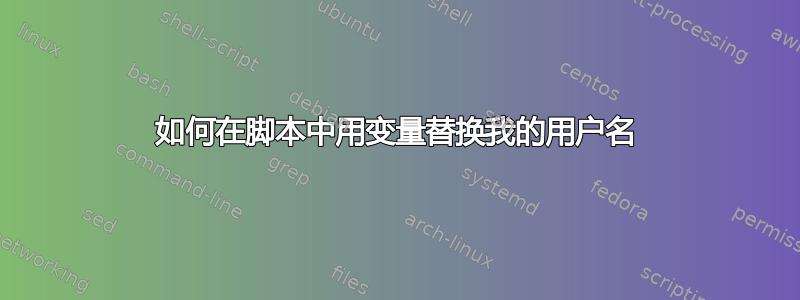
我想为我的家用电脑制作一个安装脚本,并想使其更加灵活。
如何用当前用户变量替换我的用户名?
例如:下载到:/home/THISUSER/Downloads/
答案1
您可以将变量$HOME用于家庭和$USER用户。
那么您的示例可以是$HOME/Downloads或/home/$USER/Downloads。
答案2
如果您想这样做,您应该使用...
more ~/.config/user-dirs.dirs
# This file is written by xdg-user-dirs-update
# If you want to change or add directories, just edit the line you're
# interested in. All local changes will be retained on the next run
# Format is XDG_xxx_DIR="$HOME/yyy", where yyy is a shell-escaped
# homedir-relative path, or XDG_xxx_DIR="/yyy", where /yyy is an
# absolute path. No other format is supported.
#
XDG_DESKTOP_DIR="/discworld/Desktop"
XDG_DOWNLOAD_DIR="/discworld/Downloads"
XDG_TEMPLATES_DIR="/discworld/Templates"
XDG_PUBLICSHARE_DIR="/discworld/Public"
XDG_DOCUMENTS_DIR="/discworld/Documents"
XDG_MUSIC_DIR="/discworld/Music"
XDG_PICTURES_DIR="/discworld/Pictures"
XDG_VIDEOS_DIR="/discworld/Videos"
所以
echo $(xdg-user-dir DOWNLOAD)
它会显示默认下载位置(在我的情况下/discworld/Downloads)。适用于所有这些词。例如...
echo $(xdg-user-dir DESKTOP)
答案3
您始终可以使用波浪符号 (~) 作为主目录,因此类似于:
cd ~/Downloads/
将会与
cd /home/username/Downloads/
这只对当前登录的用户有效


