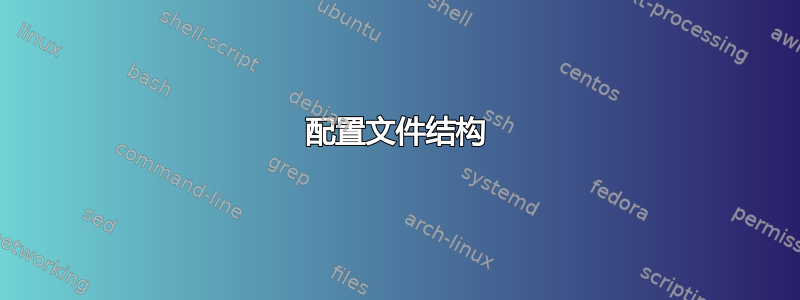
我最近尝试安装 Ubuntu 14.04 和 CentOs 6.7。我没有使用 Live CD 或 USB,而是将 iso 映像安装到 1.3GB 分区 (sda3)。我能够添加 grub 条目并启动到该分区,然后在一些可用空间 (sda4) 上安装 Ubuntu。但是重启后,我无法从 GRUB 菜单中选择 Ubuntu,我只能选择 CentOs 和 Ubuntu 安装程序分区。我已检查并似乎 Ubuntu 已正确安装在 sda4 中,但我无法访问它。我尝试将 GRUB 条目添加到 (hd0,3),但似乎不起作用。请注意,我使用的是 GRUB 0.97。任何帮助都将不胜感激。
答案1
配置文件结构
GRUB 菜单界面配置文件为/boot/grub/grub.conf。设置菜单界面全局首选项的命令位于文件顶部,后面跟着菜单中列出的每个操作内核或操作系统的节。
以下是非常基本的 GRUB 菜单配置文件,旨在启动 Ubuntu Linux 或其他系统(centos legacy grub):
edit this file from centos terminal /boot/grub/menu.lst and to find about which (hd*,0) echo this file /boot/grub/device.map if this dont work then lookup for locating grub2(ubuntu 14.04) from grub-legacy(centos-6.*)
default=0
timeout=10
splashimage=(hd0,0)/grub/splash.xpm.gz
# section to load Linux
#your current running os i.e. centos v6.7 running grub-legacy
title CentOS 6.7 Linux (---1.ent)
root (hd0,0)
kernel /vmlinuz-2.4.21-1 ro root=/dev/sda2
initrd /initrd-2.4.21-1.img
title Ubuntu
root (hd0,2)
# replace ? with filename of Ubuntu kernel image
kernel /? root=/dev/sda3


