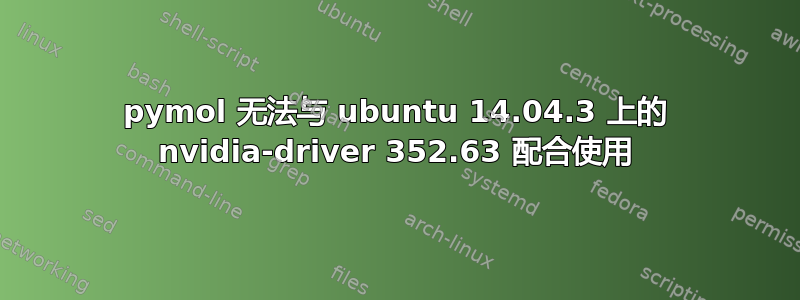
我刚刚安装了 Ubuntu 14.04.3 并且执行了sudo apt-get install pymol。Pymol 可以与附加驱动程序窗口中打开的驱动程序(默认选择)配合使用。
fmp@eva02:~$ pymol
PyMOL(TM) Molecular Graphics System, Version 1.7.0.0.
Copyright (c) Schrodinger, LLC.
All Rights Reserved.
Created by Warren L. DeLano, Ph.D.
PyMOL is user-supported open-source software. Although some versions
are freely available, PyMOL is not in the public domain.
If PyMOL is helpful in your work or study, then please volunteer
support for our ongoing efforts to create open and affordable scientific
software by purchasing a PyMOL Maintenance and/or Support subscription.
More information can be found at "http://www.pymol.org".
Enter "help" for a list of commands.
Enter "help <command-name>" for information on a specific command.
Hit ESC anytime to toggle between text and graphics.
Detected OpenGL version 2.0 or greater. Shaders available.
Detected GLSL version 1.30.
OpenGL graphics engine:
GL_VENDOR: Intel Open Source Technology Center
GL_RENDERER: Mesa DRI Intel(R) Haswell Mobile
GL_VERSION: 3.0 Mesa 10.5.9
Adjusting settings to improve performance for Intel cards.
Detected 4 CPU cores. Enabled multithreaded rendering.
PyMOL: abrupt program termination.
但如果驱动程序是 nvidia 352,则不起作用
fmp@eva02:~$ pymol
X Error of failed request: BadValue (integer parameter out of range for operation)
Major opcode of failed request: 154 (GLX)
Minor opcode of failed request: 24 (X_GLXCreateNewContext)
Value in failed request: 0x0
Serial number of failed request: 29
Current serial number in output stream: 30
Control-C 不会终止该进程。
使用 340 驱动程序和 352 更新时也发生同样的情况,我的电脑无法启动。(解决方法:我这样做了Ctrl+ Alt +F1 [实际上好几次,因为屏幕每 4 秒就会打印一次“正在恢复状态”消息,同时让我退出Ctrl+ Alt +F1 模式。奇怪的是,提示符记得它在哪里。] 所以我能够登录并执行sudo apt-get purge nvidia)
fmp@eva02:~$ lspci | grep -e VGA -e 3D
00:02.0 VGA compatible controller: Intel Corporation Haswell-ULT Integrated Graphics Controller (rev 09) 04:00.0
3D controller: NVIDIA Corporation GK208M [GeForce GT 740M] (rev a1)
所以...有人知道如何解决这个问题吗?
答案1
我引用了我其他回答中的这个答案。我遇到了上述登录循环问题这里。您的问题有所不同,但获取正确的 nvidia 驱动程序可以解决它。
首先卸载当前安装的NVIDIA驱动程序。启动计算机,当出现GRUB菜单时...
突出显示 Ubuntu 菜单项并按 E 键。添加nouveau.modeset=0到 linux 行的末尾。按 F10 启动 Ubuntu 操作系统。
当登录屏幕出现时按 Ctrl+Alt+F1。输入您的用户名和密码,然后执行:
sudo apt-get purge nvidia*
sudo reboot
现在安装最新的官方稳定 NVIDIA 驱动程序。启动计算机,当出现 GRUB 菜单时...
突出显示 Ubuntu 菜单项并按 E 键。添加nouveau.modeset=0到 linux 行的末尾。按 F10 启动 Ubuntu 操作系统。
当登录屏幕出现时按 Ctrl+Alt+F1。输入您的用户名和密码,然后执行:
sudo add-apt-repository ppa:graphics-drivers/ppa
sudo apt-get update
sudo apt-get install nvidia-361 nvidia-prime
sudo reboot
注意:可能需要在 BIOS 中明确选择 NVIDIA 适配器。
如果您从其站点安装了 nvidia 驱动程序,则按照该说明将其卸载。以 root 身份运行以卸载该驱动程序,sh ./NVIDIA-Linux-x86_64-361.28.run然后按照屏幕上的说明进行操作。
注意:我提供的解决方案已经在 Ubuntu 14.04 LTS 和 Ubuntu 15.10 上针对两个不同系统上的两个 Nvidia GPU 进行了测试。


