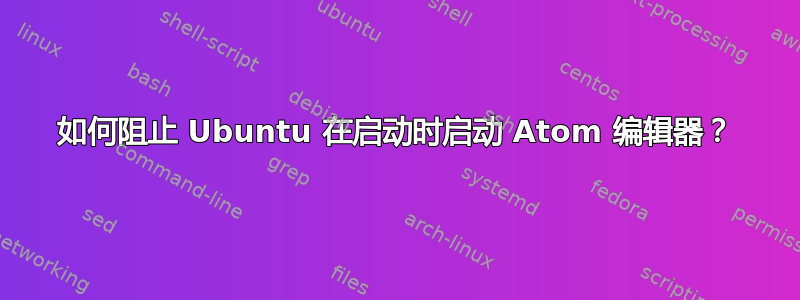
我在应用程序“启动应用程序”中看不到 Atom,在 bash 中也看不到:
cd /etc/xdg/autostart/
sudo sed --in-place 's/NoDisplay=true/NoDisplay=false/g' *.desktop
但是 Atom 总是在启动后启动。
答案1
正如我在评论中提到的那样,这里没有太多的回旋余地,要么是从启动应用程序中的某些脚本/命令调用,要么~/.profile
grep -iR 'atom' ~/.config/autostart和grep -iR 'atom' /etc/xdg/autostart是两个可以显示atom被调用位置的命令


