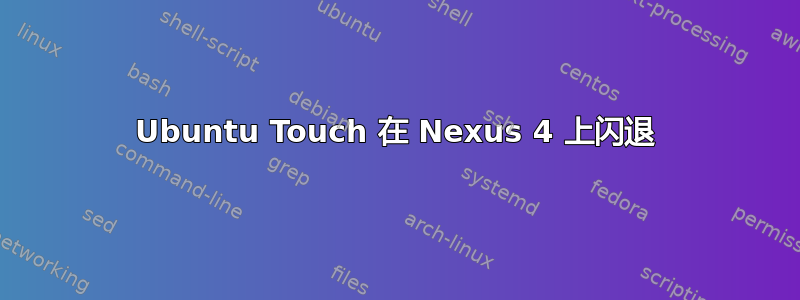
我曾尝试过本指南然后在我的 Nexus 4 上刷入 Ubuntu Touch。运行后:
ubuntu-device-flash touch --channel=ubuntu-touch/stable/ubuntu --bootstrap
但该工具挂了,如下所示:
2016/03/30 19:14:09 Expecting the device to expose an adb interface...
2016/03/30 19:14:09 Device is |mako|
2016/03/30 19:14:10 Flashing version 28 from ubuntu-touch/stable/ubuntu channel and server https://system-image.ubuntu.com to device mako
2016/03/30 19:14:19 Start pushing ~/.cache/ubuntuimages/ubuntu-touch/stable/ubuntu/mako/version-28.tar.xz to device
2016/03/30 19:14:19 Start pushing ~/.cache/ubuntuimages/pool/custom-e7bded45d0d16151d514bd048425082697ce175825afad15c0ec8c31d0d7ea98.tar.xz to device
2016/03/30 19:14:19 Start pushing ~/.cache/ubuntuimages/pool/device-d9a1f38a50139f3bd81a94d5f223ede533c376220120d0d984e70db9718cbcb6.tar.xz to device
2016/03/30 19:14:19 Start pushing ~/.cache/ubuntuimages/pool/ubuntu-5f4806a2d26af9d26279d1e66d217281dfa19219a85d2fd64999460f47d6efb9.tar.xz to device
2016/03/30 19:14:19 Done pushing ~/.cache/ubuntuimages/ubuntu-touch/stable/ubuntu/mako/version-28.tar.xz to device
2016/03/30 19:14:19 Start pushing ~/.cache/ubuntuimages/gpg/image-signing.tar.xz to device
2016/03/30 19:14:19 Start pushing ~/.cache/ubuntuimages/gpg/image-master.tar.xz to device
2016/03/30 19:14:20 Done pushing ~/.cache/ubuntuimages/gpg/image-signing.tar.xz to device
2016/03/30 19:14:20 Done pushing ~/.cache/ubuntuimages/gpg/image-master.tar.xz to device
几个小时内没有发生任何其他事情。我尝试了不同的恢复工具,但没有任何变化。我可以用安装 zip“手动”刷新 Ubuntu 吗?
答案1
只需这样做ubuntu-device-flash --clean-cache touch,然后再试一次。;)
这将清除 ubuntu-device-flash 工具的缓存。这会导致该工具再次下载整个映像。对我来说,当我在刷新设备时遇到问题时,这有时会有所帮助。
答案2
--bootstrap 选项通常仅在首次安装 Ubuntu 时使用。它要求设备启动到引导加载程序。安装 Ubuntu 后,在设备启动到 Ubuntu 时使用 ubuntu-device-flash 命令(不带 --bootstrap 选项)


