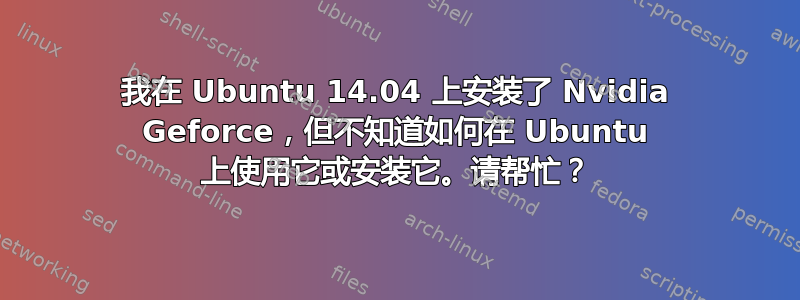
我有 Nvidia GPU 和 Intel CPU,但我不知道如何在 Ubuntu 14.04 上启用或安装它们。我什么都不知道,我想玩 Dota 2...所以想让我的 Nvida geforce 工作。我甚至不知道我的笔记本电脑的型号。
输出为lspci -k | grep -EA2 'VGA|3D':
00:02.0 VGA compatible controller: Intel Corporation 3rd Gen Core processor Graphics Controller (rev 09)
Subsystem: Hewlett-Packard Company Device 21bc
Kernel driver in use: i915
--
01:00.0 3D controller: NVIDIA Corporation GF117M [GeForce 610M/710M/820M / GT 620M/625M/630M/720M] (rev ff)
07:00.0 Ethernet controller: Realtek Semiconductor Co., Ltd. RTL8101E/RTL8102E PCI Express Fast Ethernet controller (rev 07)
Subsystem: Hewlett-Packard Company Device 21bc
答案1
英特尔开源图形驱动程序已安装。
要安装 NVIDIA 驱动程序 - 打开终端并执行:
sudo apt-get update
sudo apt-get install nvidia-352
sudo reboot
执行此命令:lspci -k | grep -EA2 'VGA|3D'
您还将看到:Kernel driver in use: nvidia
完整的输出将显示如下内容:
lspci -k | grep -EA2 'VGA|3D'
00:02.0 VGA compatible controller: Intel Corporation 4th Gen Core Processor Integrated Graphics Controller (rev 06)
Subsystem: CLEVO/KAPOK Computer Device 3501
Kernel driver in use: i915
01:00.0 3D controller: NVIDIA Corporation GM107M [GeForce GTX 860M] (rev a2)
Subsystem: CLEVO/KAPOK Computer Device 3501
Kernel driver in use: nvidia


