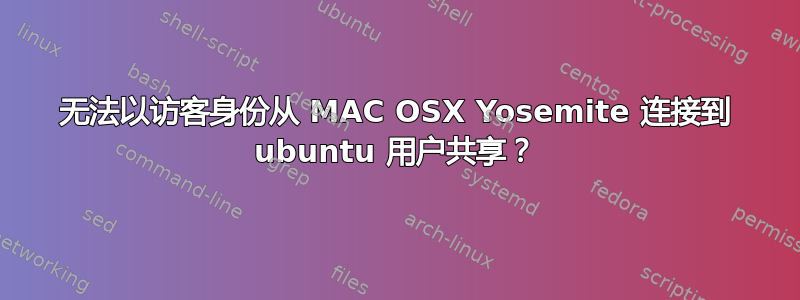
我无法从我的 Mac 连接到我的 Ubuntu 服务器上的共享文件夹。
我的 Windows 计算机可以毫无问题地连接。
提供 Ubuntu 凭证而不是使用“匿名”曾经有效,但现在也停止工作了……
当我尝试smb://192.168.0.100/从我的 Mac 以访客身份连接到我的 Ubuntu 服务器时,我得到:
"There was a problem connecting to the server “192.168.0.100”. Check the server name or IP address, and then try again. If you continue to have problems, contact your system administrator."
这是我的testparm结果
Load smb config files from /etc/samba/smb.conf
rlimit_max: increasing rlimit_max (1024) to minimum Windows limit (16384)
Processing section "[profiles]"
WARNING: No path in service profiles - making it unavailable!
NOTE: Service profiles is flagged unavailable.
Processing section "[printers]"
Processing section "[print$]"
Processing section "[Alba]"
Processing section "[AS2]"
Processing section "[scan]"
Processing section "[public]"
Loaded services file OK.
Server role: ROLE_STANDALONE
Press enter to see a dump of your service definitions
# Global parameters
[global]
workgroup = ALBA
server string = %h server (Samba, Ubuntu)
interfaces = 127.0.0.0/8 eth0
bind interfaces only = Yes
security = USER
map to guest = Bad User
obey pam restrictions = Yes
pam password change = Yes
passwd program = /usr/bin/passwd %u
passwd chat = *Enter\snew\s*\spassword:* %n\n *Retype\snew\s*\spassword:* %n\n *password\supdated\ssuccessfully* .
username map = /etc/samba/smbusers
log file = /var/log/samba/log.%m
max log size = 1000
dns proxy = No
usershare allow guests = Yes
panic action = /usr/share/samba/panic-action %d
idmap config * : backend = tdb
guest ok = Yes
[profiles]
available = No
[printers]
comment = All Printers
path = /var/spool/samba
create mask = 0700
printable = Yes
browseable = No
[print$]
comment = Printer Drivers
path = /var/lib/samba/printers
[Alba]
path = /home/administrator/Alba
read only = No
[AS2]
path = /home/administrator/AS2
read only = No
[scan]
path = /home/scan
read only = No
[public]
path = /home
read only = No
答案1
由于最近修复了 Badlock Samba 漏洞,并进行了许多必要的更改来解决此问题,因此出现了大量回归问题。这是修复后回归问题所影响的方面之一。(这不太可能是您的配置错误的情况)
这有一个 bug在启动板上,但目前还没有修复。目前也没有针对此问题的解决方案,因此目前没有办法“修复”此问题。
如果情况发生变化或者有可用的修复程序,此帖子可能会在将来更新。


