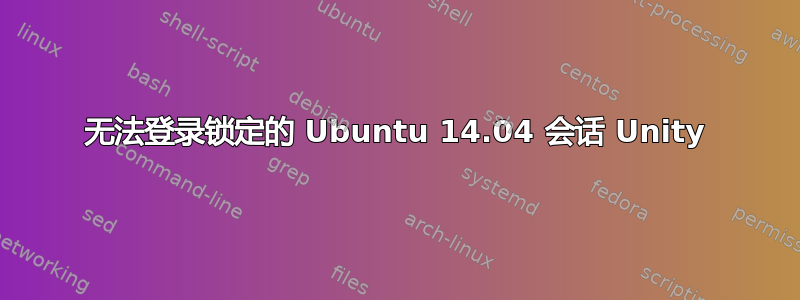
我无法登录锁定的 Ubuntu 14.04 会话 Unity。
输出自/var/log/auth.log:
Apr 18 15:10:45 trusty-1 unix_chkpwd[3171]: check pass; user unknown
Apr 18 15:10:45 trusty-1 unix_chkpwd[3171]: password check failed for user (martin)
Apr 18 15:11:02 trusty-1 dbus[660]: [system] Rejected send message, 2 matched rules; type="method_return", sender=":1.13" (uid=0 pid=1328 comm="lightdm ") interface="(unset)" member="(unset)" error name="(unset)" requested_reply="0" destination=":1.67" (uid=1000 pid=2154 comm="/usr/lib/x86_64-linux-gnu/indicator-session/indica")
Apr 18 15:11:02 trusty-1 lightdm: PAM unable to dlopen(pam_kwallet.so): /lib/security/pam_kwallet.so: cannot open shared object file: No such file or directory
Apr 18 15:11:02 trusty-1 lightdm: PAM adding faulty module: pam_kwallet.so
Apr 18 15:11:02 trusty-1 lightdm: pam_unix(lightdm-greeter:session): session opened for user lightdm by (uid=0)
Apr 18 15:11:02 trusty-1 systemd-logind[871]: New session c5 of user lightdm.
Apr 18 15:11:03 trusty-1 lightdm: PAM unable to dlopen(pam_kwallet.so): /lib/security/pam_kwallet.so: cannot open shared object file: No such file or directory
Apr 18 15:11:03 trusty-1 lightdm: PAM adding faulty module: pam_kwallet.so
Apr 18 15:11:03 trusty-1 lightdm: pam_succeed_if(lightdm:auth): requirement "user ingroup nopasswdlogin" not met by user "martin"
Apr 18 15:11:12 trusty-1 lightdm: pam_unix(lightdm-greeter:session): session closed for user lightdm
答案1
我通过安装 libpam-kwallet4 libpam-kwallet5 解决了这个问题。
$ sudo apt-cache search kwallet |grep pam
libpam-kwallet4 - KWallet (KDE 4) integration with PAM
libpam-kwallet5 - KWallet (Kf5) integration with PAM
$ sudo apt-get install libpam-kwallet4 libpam-kwallet5
$ sudo service lightdm restart
答案2
您的日志表明存在问题/lib/security/pam_kwallet.so。您能否确定该文件是否仍然存在,您可能需要重新加载 kwallet:
sudo apt-get purge kwalletmanager
sudo apt-get install kwalletmanager
答案3
重建 pam 身份验证设置。转到另一个 TTY CTRL-ALT-F1,然后运行:
sudo pam-auth-update
# Make no changes and select "Ok" to update the config
sudo service lightdm restart
答案4
出现
$ sudo apt-cache search kwallet |grep pam
以及正在使用的任何 pam-kwallet 版本,但请使用与您的桌面管理器支持兼容性的版本。
紧随其后https://ubuntu.pkgs.org/20.04/ubuntu-universe-amd64/libpam-kwallet5_5.18.4.1-0ubuntu1_amd64.deb.html
安装的 libpam-kwallet5 就在这里...
$ ll /lib/x86_64-linux-gnu/security/pam_kwallet5.so
因此只需将此 pam_kwallet5 链接到您要求的 /lib/security/pam_kwallet.so 系统路径即可。
以下是您可能需要运行的命令,
$ sudo ln -sf /lib/x86_64-linux-gnu/security/pam_kwallet5.so /lib/security/pam_kwallet.so
然后尝试重新启动您可能需要的服务..
$ sudo service lightdm restart
如果$ journalctl -xe仍然出现错误,可能是没有找到 /etc/securetty,或者其他原因或权限失败,只需运行 mkdir 并在其上提供 chown 644
$sudo sh -c "mkdir /etc/securetty && chown 0644 /etc/securetty"
再次测试。快乐解决问题


