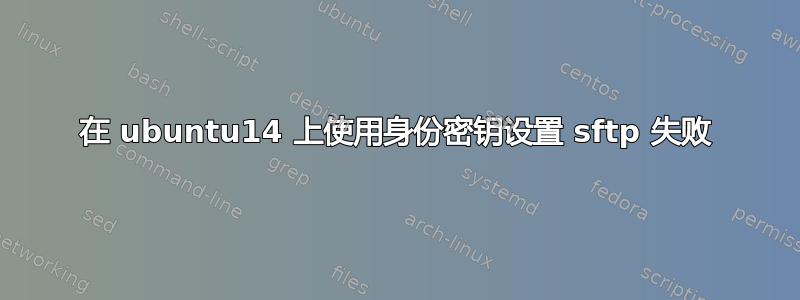
在 Ubuntu14 上,我尝试设置一个带有身份密钥的 sftp 服务器,但它不起作用:
sftp -vv -i /home/max/test_keys/id_rsa [email protected]
OpenSSH_6.6.1, OpenSSL 1.0.1e-fips 11 Feb 2013
debug1: Reading configuration data /home/max/.ssh/config
debug1: /home/max/.ssh/config line 1: Applying options for *
debug1: Reading configuration data /etc/ssh/ssh_config
debug1: /etc/ssh/ssh_config line 56: Applying options for *
debug2: ssh_connect: needpriv 0
debug1: Connecting to 12.123.123.12 [12.123.123.12] port 22.
debug1: Connection established.
debug1: identity file /home/max/test_keys/id_rsa type 1
debug1: identity file /home/max/test_keys/id_rsa-cert type -1
debug1: Enabling compatibility mode for protocol 2.0
debug1: Local version string SSH-2.0-OpenSSH_6.6.1
debug1: Remote protocol version 2.0, remote software version OpenSSH_6.6.1p1 Ubuntu-2ubuntu2.4
debug1: match: OpenSSH_6.6.1p1 Ubuntu-2ubuntu2.4 pat OpenSSH_6.6.1* compat 0x04000000
debug2: fd 3 setting O_NONBLOCK
debug1: SSH2_MSG_KEXINIT sent
debug1: SSH2_MSG_KEXINIT received
debug2: kex_parse_kexinit: [email protected],ecdh-sha2-nistp256,ecdh-sha2-nistp384,ecdh-sha2-nistp521,diffie-hellman-group-exchange-sha256,diffie-hellman-group-exchange-sha1,diffie-hellman-group14-sha1,diffie-hellman-group1-sha1
debug2: kex_parse_kexinit: [email protected],[email protected],[email protected],[email protected],[email protected],[email protected],[email protected],[email protected],ecdsa-sha2-nistp256,ecdsa-sha2-nistp384,ecdsa-sha2-nistp521,ssh-ed25519,ssh-rsa,ssh-dss
debug2: kex_parse_kexinit: aes128-ctr,aes192-ctr,aes256-ctr,arcfour256,arcfour128,[email protected],[email protected],[email protected],aes128-cbc,3des-cbc,blowfish-cbc,cast128-cbc,aes192-cbc,aes256-cbc,arcfour,[email protected]
debug2: kex_parse_kexinit: aes128-ctr,aes192-ctr,aes256-ctr,arcfour256,arcfour128,[email protected],[email protected],[email protected],aes128-cbc,3des-cbc,blowfish-cbc,cast128-cbc,aes192-cbc,aes256-cbc,arcfour,[email protected]
debug2: kex_parse_kexinit: [email protected],[email protected],[email protected],[email protected],[email protected],[email protected],[email protected],[email protected],[email protected],hmac-md5,hmac-sha1,[email protected],[email protected],hmac-sha2-256,hmac-sha2-512,hmac-ripemd160,[email protected],hmac-sha1-96,hmac-md5-96
debug2: kex_parse_kexinit: [email protected],[email protected],[email protected],[email protected],[email protected],[email protected],[email protected],[email protected],[email protected],hmac-md5,hmac-sha1,[email protected],[email protected],hmac-sha2-256,hmac-sha2-512,hmac-ripemd160,[email protected],hmac-sha1-96,hmac-md5-96
debug2: kex_parse_kexinit: none,[email protected],zlib
debug2: kex_parse_kexinit: none,[email protected],zlib
debug2: kex_parse_kexinit:
debug2: kex_parse_kexinit:
debug2: kex_parse_kexinit: first_kex_follows 0
debug2: kex_parse_kexinit: reserved 0
debug2: kex_parse_kexinit: [email protected],ecdh-sha2-nistp256,ecdh-sha2-nistp384,ecdh-sha2-nistp521,diffie-hellman-group-exchange-sha256,diffie-hellman-group-exchange-sha1,diffie-hellman-group14-sha1,diffie-hellman-group1-sha1
debug2: kex_parse_kexinit: ssh-rsa,ssh-dss,ecdsa-sha2-nistp256,ssh-ed25519
debug2: kex_parse_kexinit: aes128-ctr,aes192-ctr,aes256-ctr,arcfour256,arcfour128,[email protected],[email protected],[email protected],aes128-cbc,3des-cbc,blowfish-cbc,cast128-cbc,aes192-cbc,aes256-cbc,arcfour,[email protected]
debug2: kex_parse_kexinit: aes128-ctr,aes192-ctr,aes256-ctr,arcfour256,arcfour128,[email protected],[email protected],[email protected],aes128-cbc,3des-cbc,blowfish-cbc,cast128-cbc,aes192-cbc,aes256-cbc,arcfour,[email protected]
debug2: kex_parse_kexinit: [email protected],[email protected],[email protected],[email protected],[email protected],[email protected],[email protected],[email protected],[email protected],hmac-md5,hmac-sha1,[email protected],[email protected],hmac-sha2-256,hmac-sha2-512,hmac-ripemd160,[email protected],hmac-sha1-96,hmac-md5-96
debug2: kex_parse_kexinit: [email protected],[email protected],[email protected],[email protected],[email protected],[email protected],[email protected],[email protected],[email protected],hmac-md5,hmac-sha1,[email protected],[email protected],hmac-sha2-256,hmac-sha2-512,hmac-ripemd160,[email protected],hmac-sha1-96,hmac-md5-96
debug2: kex_parse_kexinit: none,[email protected]
debug2: kex_parse_kexinit: none,[email protected]
debug2: kex_parse_kexinit:
debug2: kex_parse_kexinit:
debug2: kex_parse_kexinit: first_kex_follows 0
debug2: kex_parse_kexinit: reserved 0
debug2: mac_setup: setup [email protected]
debug1: kex: server->client aes128-ctr [email protected] none
debug2: mac_setup: setup [email protected]
debug1: kex: client->server aes128-ctr [email protected] none
debug1: kex: [email protected] need=16 dh_need=16
debug1: kex: [email protected] need=16 dh_need=16
debug1: sending SSH2_MSG_KEX_ECDH_INIT
debug1: expecting SSH2_MSG_KEX_ECDH_REPLY
debug1: Server host key: ECDSA
Warning: Permanently added '12.123.123.12' (ECDSA) to the list of known hosts.
debug1: ssh_ecdsa_verify: signature correct
debug2: kex_derive_keys
debug2: set_newkeys: mode 1
debug1: SSH2_MSG_NEWKEYS sent
debug1: expecting SSH2_MSG_NEWKEYS
debug2: set_newkeys: mode 0
debug1: SSH2_MSG_NEWKEYS received
debug1: Roaming not allowed by server
debug1: SSH2_MSG_SERVICE_REQUEST sent
debug2: service_accept: ssh-userauth
debug1: SSH2_MSG_SERVICE_ACCEPT received
debug2: key: /home/max/test_keys/id_rsa, explicit
debug1: Authentications that can continue: publickey
debug1: Next authentication method: publickey
debug1: Offering RSA public key: /home/max/test_keys/id_rsa
debug2: we sent a publickey packet, wait for reply
debug1: Server accepts key: pkalg ssh-rsa blen 279
debug1: key_parse_private2: missing begin marker
debug1: read PEM private key done: type RSA
debug1: Authentication succeeded (publickey).
Authenticated to 12.123.123.12 ([12.123.123.12]:22).
debug2: fd 4 setting O_NONBLOCK
debug1: channel 0: new [client-session]
debug2: channel 0: send open
debug1: Requesting [email protected]
debug1: Entering interactive session.
debug2: callback start
debug2: fd 3 setting TCP_NODELAY
debug2: client_session2_setup: id 0
debug1: Sending environment.
debug1: Sending env LANG = en_US.UTF-8
debug2: channel 0: request env confirm 0
debug1: Sending subsystem: sftp
debug2: channel 0: request subsystem confirm 1
debug2: callback done
debug2: channel 0: open confirm rwindow 0 rmax 32768
debug2: channel 0: rcvd adjust 2097152
debug2: channel_input_status_confirm: type 99 id 0
debug2: subsystem request accepted on channel 0
debug1: client_input_channel_req: channel 0 rtype exit-status reply 0
debug1: client_input_channel_req: channel 0 rtype [email protected] reply 0
debug2: channel 0: rcvd eow
debug2: channel 0: close_read
debug2: channel 0: input open -> closed
debug2: channel 0: rcvd eof
debug2: channel 0: output open -> drain
debug2: channel 0: obuf empty
debug2: channel 0: close_write
debug2: channel 0: output drain -> closed
debug2: channel 0: rcvd close
debug2: channel 0: almost dead
debug2: channel 0: gc: notify user
debug2: channel 0: gc: user detached
debug2: channel 0: send close
debug2: channel 0: is dead
debug2: channel 0: garbage collecting
debug1: channel 0: free: client-session, nchannels 1
debug1: fd 0 clearing O_NONBLOCK
Transferred: sent 3388, received 2516 bytes, in 0.4 seconds
Bytes per second: sent 7736.6, received 5745.4
这是我执行的所有步骤,其中还显示了所有权限:
sudo su -
groupadd sftponly
useradd client
passwd client
usermod -g sftponly client
mkdir /home/client
chown root /home/client
chmod 755 /home/client
mkdir /home/client/public
chown client /home/client/public
chmod 755 /home/client/public
# change home directory:
usermod -d /home/client/ client
# now disable shell access:
usermod -s /bin/false client
# modify: /etc/ssh/sshd_config
# comment out Subsystem and add:
Subsystem sftp internal-sftp
Match Group sftponly
ChrootDirectory %h
ForceCommand internal-sftp
X11Forwarding no
AllowTcpForwarding no
# comment out:
#UsePAM yes
mkdir /home/client/.ssh
chmod 755 /home/client/.ssh
vim /home/client/.ssh/authorized_keys
chown client /home/client/.ssh/authorized_keys
chmod 600 /home/client/.ssh/authorized_keys
/etc/init.d/ssh restart
我快要失去理智了。有人能告诉我我做错了什么吗?


