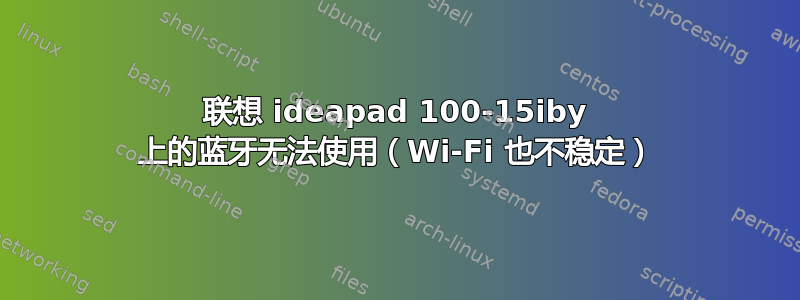
我已经对这篇文章进行了编辑,Wi-Fi 现在可以正常工作了,但蓝牙仍然存在问题,下文将对此进行进一步解释“编辑:“
下面贴出了 lsusb 的详细输出,请告诉我是否可以从中获取更多信息。它表明蓝牙属于 Chicony Electronics。
注意:由于蓝牙方面仍然存在此问题,因此我已为该问题添加了另一项悬赏。我希望我的内置蓝牙能够正常工作,以减少 USB 设备的麻烦。我记得浏览过一些答案,其中包括转换和编辑 Windows 中的特定驱动程序文件,以便我可以将其用于 Linux,并且希望尽可能这样做,但我缺乏这方面的经验,希望得到一个可以指导我的答案。
原始问题
我已经在这台笔记本电脑上完成了所有工作,除了两个小问题:
- 蓝牙功能不正常:它确实显示在托盘中,我可以打开它。尝试搜索新设备时,找不到任何设备,我的其他设备也无法找到我的笔记本电脑。
- Wi-Fi 似乎可以工作,但过了一段时间后就变得不稳定了:我无法再连接到任何接入点,除非我重新启动机器。
我已经在多个论坛和本网站上搜索过,但老实说,我不知道我的蓝牙和 Wi-Fi 的具体型号是什么,也无法确定我需要什么驱动程序。但我知道这款蓝牙设备的制造商是 Realtek。
如果您愿意帮助我,我将非常感激。
lsusb:
reboot@LNV-IDPAD-100-14IBY0:~$ sudo lsusb
[sudo] password for reboot:
Bus 001 Device 001: ID 1d6b:0002 Linux Foundation 2.0 root hub
Bus 003 Device 001: ID 1d6b:0003 Linux Foundation 3.0 root hub
Bus 002 Device 003: ID 04f2:b49f Chicony Electronics Co., Ltd
Bus 002 Device 002: ID 174f:1169 Syntek
Bus 002 Device 001: ID 1d6b:0002 Linux Foundation 2.0 root hub
reboot@LNV-IDPAD-100-14IBY0:~$
lspci:
00:00.0 Host bridge: Intel Corporation Atom Processor Z36xxx/Z37xxx Series SoC Transaction Register (rev 0e)
00:02.0 VGA compatible controller: Intel Corporation Atom Processor Z36xxx/Z37xxx Series Graphics & Display (rev 0e)
00:13.0 SATA controller: Intel Corporation Atom Processor E3800 Series SATA AHCI Controller (rev 0e)
00:14.0 USB controller: Intel Corporation Atom Processor Z36xxx/Z37xxx, Celeron N2000 Series USB xHCI (rev 0e)
00:1a.0 Encryption controller: Intel Corporation Atom Processor Z36xxx/Z37xxx Series Trusted Execution Engine (rev 0e)
00:1b.0 Audio device: Intel Corporation Atom Processor Z36xxx/Z37xxx Series High Definition Audio Controller (rev 0e)
00:1c.0 PCI bridge: Intel Corporation Atom Processor E3800 Series PCI Express Root Port 1 (rev 0e)
00:1c.1 PCI bridge: Intel Corporation Atom Processor E3800 Series PCI Express Root Port 2 (rev 0e)
00:1c.2 PCI bridge: Intel Corporation Atom Processor E3800 Series PCI Express Root Port 3 (rev 0e)
00:1c.3 PCI bridge: Intel Corporation Atom Processor E3800 Series PCI Express Root Port 4 (rev 0e)
00:1f.0 ISA bridge: Intel Corporation Atom Processor Z36xxx/Z37xxx Series Power Control Unit (rev 0e)
00:1f.3 SMBus: Intel Corporation Atom Processor E3800 Series SMBus Controller (rev 0e)
02:00.0 Unassigned class [ff00]: Realtek Semiconductor Co., Ltd. RTS5229 PCI Express Card Reader (rev 01)
03:00.0 Ethernet controller: Realtek Semiconductor Co., Ltd. RTL8101/2/6E PCI Express Fast/Gigabit Ethernet controller (rev 0a)
04:00.0 Network controller: Realtek Semiconductor Co., Ltd. RTL8723BE PCIe Wireless Network Adapter
如果需要更多信息,请告诉我。提前致谢,
重启
编辑:
lsusb-v:http://pastebin.com/5Whp5dfv
答案1
如果我是你,我会买一个新的 mini-PCIe Wi-Fi 卡(30-50 美元)。市面上有很多不错的产品。如果你想了解你的卡无法与蓝牙和不稳定的 wifi 配合使用的错误报告,你可以阅读其他人的尝试,在此注册
答案2
不幸的是,Realtek 没有显示 RTL8723BE 的任何信息,但可以直接从 Realtek 下载适用于 Linux 的 WiFi 驱动程序,网址为:Realtek PCIe WiFi 驱动程序页面
这是一个 AskUbuntu 页面,它似乎可以解决此 Reaktek 卡的 WiFi 问题:Ubuntu 14.04 中 rtl8723be 的 Wifi 问题
AskUbuntu 上有一个答案似乎解决了蓝牙问题:RTL8723BE 蓝牙不工作
这些应该可以解决你的问题。
敬上,大卫


