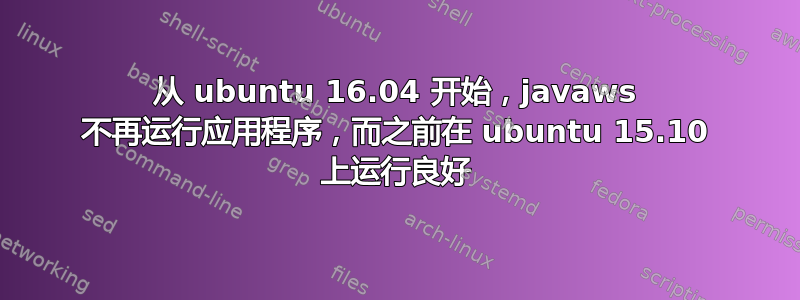
从 ubuntu 16.04 开始,我无法启动 java web start 应用程序。在 ubuntu 15.10 上可以
crash@Dell-Latitude-E6520:~$ javaws Téléchargements/asdm.jnlp
Codebase matches codebase manifest attribute, and application is signed.
Continuing. See: http://docs.oracle.com/javase/7/docs/technotes/guides/jweb/security/no_redeploy.html for details.
netx: Launch Error: Could not launch JNLP file. ( ( (For input string: "03-Ubuntu")))
net.sourceforge.jnlp.LaunchException: Fatal: Launch Error: Could not launch JNLP file. The application has not been initialized, for more information execute javaws/browser from the command line and send a bug report.
at net.sourceforge.jnlp.Launcher.launchApplication(Launcher.java:580)
at net.sourceforge.jnlp.Launcher$TgThread.run(Launcher.java:936)
Caused by: java.lang.reflect.InvocationTargetException
at sun.reflect.NativeMethodAccessorImpl.invoke0(Native Method)
at sun.reflect.NativeMethodAccessorImpl.invoke(NativeMethodAccessorImpl.java:62)
at sun.reflect.DelegatingMethodAccessorImpl.invoke(DelegatingMethodAccessorImpl.java:43)
at java.lang.reflect.Method.invoke(Method.java:498)
at net.sourceforge.jnlp.Launcher.launchApplication(Launcher.java:574)
... 1 more Caused by: java.lang.ExceptionInInitializerError
at com.cisco.launcher.s.if(Unknown Source)
at com.cisco.launcher.Launcher.main(Unknown Source)
... 6 more Caused by: java.lang.NumberFormatException: For input string: "03-Ubuntu"
at java.lang.NumberFormatException.forInputString(NumberFormatException.java:65)
at java.lang.Integer.parseInt(Integer.java:580)
at java.lang.Integer.parseInt(Integer.java:615)
at com.cisco.launcher.ClassUtil.<clinit>(Unknown Source)
... 8 more
答案1
在我使用 sudo apt-get dist-upgrade 之后,它对我起作用了。
然后我安装了 openjdk,如链接所示如何在 Ubuntu 16.04 或更高版本上安装 openjdk 7?
答案2
这似乎是 Ubuntu 错误 #1550244:https://bugs.launchpad.net/ubuntu/+source/openjdk-8/+bug/1550244。
目前 Ubuntu 16.04 似乎还没有修复该问题,但我从 Ubuntu 16.10 获取了 openjdk 包,并将其安装在 16.04 上,从而解决了该问题。
干杯,
埃洛伊·巴黎 (Eloy Paris)。-


