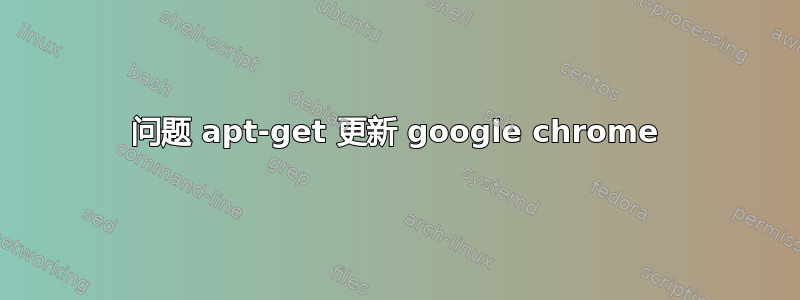
我正在使用 Ubuntu 16.04,遇到了这个问题apt-get update
W : http://dl.google.com/linux/chrome/deb/dists/stable/Release.gpg : Signature by key 4CCA1EAF950CEE4AB83976DCA040830F7FAC5991 uses weak digest algorithm ( SHA1 )
答案1
这不是一个错误,而是一个警告。
据称,谷歌采用了薄弱的安全和加密措施——而你对此无能为力。
您的包裹仍将被更新。
答案2
您是如何安装 Chrome 的?
尝试从 /etc/apt/sources.list 和目录 /etc/apt/sources.list.d/ 中删除所有 Google Chrome 源
然后尝试从这里下载并安装该包: https://www.google.com/chrome/browser/desktop/
在 Ubuntu 中,只需双击并使用软件中心安装。


