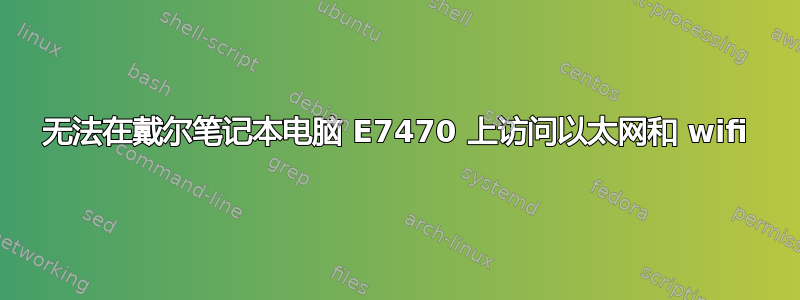
我有一台新的 DELL Latitude 7470,装有 Ubuntu 14.04。我无法在笔记本电脑上使用 WIFI 甚至以太网,但使用 USB 网络共享可以上网。我认为这可能是驱动程序问题。
显示lshw -C network以下输出
*-network UNCLAIMED
description: Network controller
product: Wireless 8260
vendor: Intel Corporation
physical id: 0
bus info: pci@0000:01:00.0
version: 3a
width: 64 bits
clock: 33MHz
capabilities: cap_list
configuration: latency=0
resources: memory:e1100000-e1101fff
*-network UNCLAIMED
description: Ethernet controller
product: Ethernet Connection I219-LM
vendor: Intel Corporation
physical id: 1f.6
bus info: pci@0000:00:1f.6
version: 21
width: 32 bits
clock: 33MHz
capabilities: cap_list
configuration: latency=0
resources: memory:e1200000-e121ffff
*-network
description: Ethernet interface
physical id: 1
logical name: usb0
serial: aa:bb:cc:dd:ee:ff
capabilities: ethernet physical
configuration: broadcast=yes driver=rndis_host driverversion=22-Aug-2005 firmware=RNDIS device ip=192.168.42.130 link=yes multicast=yes
该lspci命令显示以下输出
00:00.0 Host bridge: Intel Corporation Sky Lake Host Bridge/DRAM Registers (rev 08)
00:02.0 VGA compatible controller: Intel Corporation Sky Lake Integrated Graphics (rev 07)
00:04.0 Signal processing controller: Intel Corporation Device 1903 (rev 08)
00:14.0 USB controller: Intel Corporation Device 9d2f (rev 21)
00:14.2 Signal processing controller: Intel Corporation Device 9d31 (rev 21)
00:16.0 Communication controller: Intel Corporation Device 9d3a (rev 21)
00:17.0 SATA controller: Intel Corporation Device 9d03 (rev 21)
00:1c.0 PCI bridge: Intel Corporation Device 9d14 (rev f1)
00:1d.0 PCI bridge: Intel Corporation Device 9d1a (rev f1)
00:1f.0 ISA bridge: Intel Corporation Device 9d48 (rev 21)
00:1f.2 Memory controller: Intel Corporation Device 9d21 (rev 21)
00:1f.3 Audio device: Intel Corporation Device 9d70 (rev 21)
00:1f.4 SMBus: Intel Corporation Device 9d23 (rev 21)
00:1f.6 Ethernet controller: Intel Corporation Ethernet Connection I219-LM (rev 21)
01:00.0 Network controller: Intel Corporation Wireless 8260 (rev 3a)
02:00.0 Unassigned class [ff00]: Realtek Semiconductor Co., Ltd. Device 525a (rev 01)
该命令sudo ubuntu-drivers devices根本没有显示任何输出,也没有给出任何错误。
请帮助我。谢谢
答案1
我也遇到了同样的问题,同样的电脑,同样的操作系统。目前我仍在调查此事,但看来内核版本 3.19.0.68 在某种程度上是造成此问题的原因。
作为临时解决方案,在启动时当显示 Ubuntu 徽标时按 ESC,选择“高级选项”,然后选择另一个版本的内核(例如 .30 可以完美运行)
一旦我找到永久的解决方案,我就会将其发布在这里。


