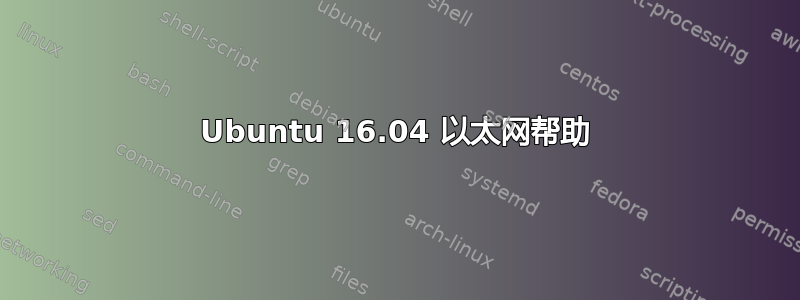
我最近安装了 Ubuntu 16.04(服务器)。但在路由器上将其连接到互联网时遇到了问题。
ifconfig -a:
enp8s0 Link encap:Ethernet HWaddr **:**:**:**:**:**
inet addr:192.168.1.7 Bcast:192.168.1.255 Mask:255.255.255.0
UP BROADCAST MULTICAST MTU:1500 Metric:1
RX packets:0 errors:0 dropped:0 overruns:0 frame:0
TX packets:0 errors:0 dropped:0 overruns:0 carrier:0
collisions:0 txqueuelen:1000
RX bytes:0 (0.0 B) TX bytes:0 (0.0 B)
Interrupt:19
lo Link encap: Local Loopback
inet addr:127.0.0.1 Mask:255.0.0.0
inet6 addr: ::1/128 Scope:Host
UP LOOPBACK RUNNING MTU:65536 Metric:1
RX packets:196 errors:0 dropped:0 overruns:0 frame:0
TX packets:196 errors:0 dropped:0 overruns:0 carrier:0
collisions:0 txqueuelen:1
RX bytes:15016 (15.0 KB) TX bytes:15016 (15.0 KB)
至于我什么时候ping 8.8.8.8:
PING 8.8.8.8 (8.8.8.8) 56(84) bytes of data.
From 192.168.1.7 icmp_seq=1 Destination Host Unreachable
最后但同样重要的是/etc/network/interfaces:
source /etc/network/interfaces.d/*
auto lo enp8s0
iface lo inet loopback
auto enp8s0
iface enp8s0 inet static
address 192.168.1.7
netmask 255.255.255.0
gateway 192.168.1.1
编辑:
route -n:
Kernel IP routing table
Destination Gateway Genmask Flags Metric Ref Use Iface
0.0.0.0 192.168.1.1 0.0.0.0 UG 0 0 0 enp8s0
192.168.1.0 0.0.0.0 255.255.255.0 U 0 0 0 enp8s0
ip route show:
default via 192.168.1.1 dev enp8s0 onlink linkdown
192.168.1.0/24 dev enp8s0 proto kernel scope link src 192.168.1.7 linkdown
networking.service:
networking.service - Raise network interfaces
Active: active (exited) since Mon 2016-05-02 21:00:58 EDT; 10min ago
(如果您需要更多 networking.service,请评论说明)
ethtool enp8s0:
Supported ports: [ TP ]
Supported link modes: 10baseT/Half 10baseT/Full
100baseT/Half 100baseT/Full
100baseT/Half 100baseT/Full
Supported pause frame use: No
Supports auto-negotiation: Yes
Advertised link modes: 10baseT/Half 10baseT/Full
100baseT/Half 100baseT/Full
1000baseT/Half 1000baseT/Full
Advertised pause frame use: Symmetric
Advertised auto-negotiation: Yes
Speed: Unknown!
Duplex: Unknown! (255)
Port: Twisted Pair
PHYAD: 1
Transceiver: internal
Auto-negotiation: on
MDI-X: Unknown
Supports Wake-on: g
Wake-on: g
Current message level: 0x000000ff (255)
drv probe link timer ifdown ifup rx_err tx_err
Link detected: no
ethtool -i enp8s0:
driver: tg3
version: 3.137
firmware-version: sb
expansion-rom-version:
bus-info: 0000:08:00.0
supports-statistics: yes
supports-test: yes
supports-eeprom-access: no
supports-register-dump: yes
supports-priv-flags: no
ip neigh show:
192.168.1.1 dev enp8s0 INCOMPLETE
请详细回答,谢谢!:)
答案1
这仅仅是接线故障而已。
对不起大家!
答案2
Ping 8.8.8.8 是 ICMP,不涉及 DNS(但您仍然需要正确设置它 ;-)
“目标主机无法访问”,这是ICMP 控制消息类型 3 代码 1,很可能没有到达目标主机的路由。
所以第一件事就是检查你的路由表
route -n
ip route show
获取输出。
首先尝试 ping 你的网关,看看它是否能正常工作。
检查状态networking.service
systemctl status networking.service
顺便说一句:iptables可能还没有发挥作用,但如果您也可以发布输出,那就太好了iptables-save。
更新
根据 ethtool 输出,存在第 2 层问题。
Speed: Unknown!
Duplex: Unknown! (255)
需要指出的几点
NIC 应该支持 1000Mbps,但已设置为 100Mbps(您这样做了吗?)
交换机/路由器宣称速度为 1000Mbps
双方都开启自动协商功能
Supported link modes: 10baseT/Half 10baseT/Full 100baseT/Half 100baseT/Full 100baseT/Half 100baseT/Full Supported pause frame use: No Supports auto-negotiation: Yes Advertised link modes: 10baseT/Half 10baseT/Full 100baseT/Half 100baseT/Full 1000baseT/Half 1000baseT/Full
尝试通过ethtool -s <inferface> speed 1000 duplex full autoneg on、ifconfig down/ifconfig up接口将 NIC 速度设置为 1000Mbps,然后ethtool <interface>再次检查速度和Link detected值。


