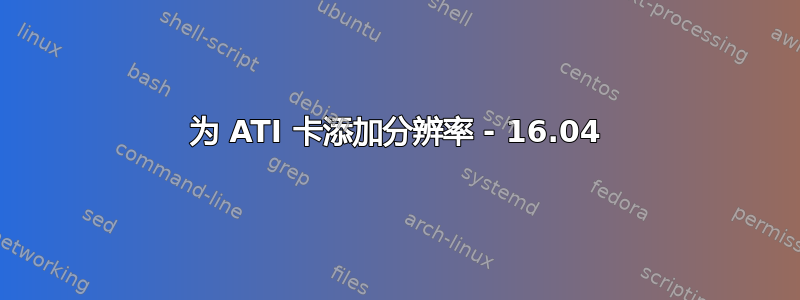
我的电脑是戴尔 Inspirion One http://www.cnet.com/products/dell-inspiron-one-2205-athlon-ii-x2-240e-2-8-ghz-4-gb-500-gb-led-21-5/specs/
kbywalec@compaq-Presario-CQ60-Notebook-PC:~$ xrandr --listmonitors
xrandr: Failed to get size of gamma for output default
Monitors: 1
0: +*default 1400/370x1050/278+0+0 default
kbywalec@compaq-Presario-CQ60-Notebook-PC:~$ xrandr --listproviders
Providers: number : 0
kbywalec@compaq-Presario-CQ60-Notebook-PC:~$
kbywalec@compaq-Presario-CQ60-Notebook-PC:~$ lspci |grep VGA
01:00.0 VGA compatible controller: Advanced Micro Devices, Inc. [AMD/ATI] Park [Mobility Radeon HD 5430/5450/5470]
目标分辨率为 1920 x 1080
kbywalec@compaq-Presario-CQ60-Notebook-PC:~$ sudo ubuntu-drivers list
bcmwl-kernel-source
amd64-microcode
我尝试这样做
kbywalec@compaq-Presario-CQ60-Notebook-PC:~$ cvt 1920 1080 60
# 1920x1080 59.96 Hz (CVT 2.07M9) hsync: 67.16 kHz; pclk: 173.00 MHz
Modeline "1920x1080_60.00" 173.00 1920 2048 2248 2576 1080 1083 1088 1120 -hsync +vsync
kbywalec@compaq-Presario-CQ60-Notebook-PC:~$ sudo xrandr --newmode %Modeline "1920x1080_60.00" 173.00 1920 2048 2248 2576 1080 1083 1088 1120 -hsync +vsync%
xrandr: unrecognized option '-hsync'
Try 'xrandr --help' for more information.
kbywalec@compaq-Presario-CQ60-Notebook-PC:~$ sudo xrandr --newmode Modeline "1920x1080_60.00" 173.00 1920 2048 2248 2576 1080 1083 1088 1120 -hsync +vsync
xrandr: unrecognized option '-hsync'
Try 'xrandr --help' for more information.
kbywalec@compaq-Presario-CQ60-Notebook-PC:~$ sudo xrandr --newmode %Modeline "1920x1080_60.00" 173.00 1920 2048 2248 2576 1080 1083 1088 1120 +vsync%
xrandr: unrecognized option '+vsync%'
Try 'xrandr --help' for more information.
kbywalec@compaq-Presario-CQ60-Notebook-PC:~$ sudo xrandr --newmode %Modeline "1920x1080_60.00" 173.00 1920 2048 2248 2576 1080 1083 1088 1120%
xrandr: Failed to get size of gamma for output default
Update1 作为 root 我有
root@compaq-Presario-CQ60-Notebook-PC:/home/kbywalec# xrandr --newmode 1920x1080_60 173.00 1920 2048 2248 2576 1080 1083 1088 1120 -hsync +vsync
xrandr: Failed to get size of gamma for output default
X Error of failed request: BadName (named color or font does not exist)
Major opcode of failed request: 140 (RANDR)
Minor opcode of failed request: 16 (RRCreateMode)
Serial number of failed request: 19
Current serial number in output stream: 19
root@compaq-Presario-CQ60-Notebook-PC:
更新2
我只有这些信息
xrandr -q
xrandr: Failed to get size of gamma for output default
Screen 0: minimum 1400 x 1050, current 1400 x 1050, maximum 1400 x 1050
default connected primary 1400x1050+0+0 0mm x 0mm
1400x1050 77.00*
我尝试 50
root@compaq-Presario-CQ60-Notebook-PC:/home/kbywalec# xrandr --newmode 1920x1080_50 173.00 1920 2048 2248 2576 1080 1083 1088 1120 -hsync +vsync
xrandr: Failed to get size of gamma for output default
root@compaq-Presario-CQ60-Notebook-PC:/home/kbywalec#
更新 3 我在下一台笔记本电脑(索尼 vaio)上测试了同样的情况
我在这里第二次写关于它的内容16.04 版 nvidia 驱动程序 - GT216M - sony vaio
grek@lapop-vaio:~$ lspci |grep VGA
01:00.0 VGA compatible controller: NVIDIA Corporation GT216M [GeForce GT 330M] (rev a2)
grek@lapop-vaio:~$ cvt 1920 1080 60
# 1920x1080 59.96 Hz (CVT 2.07M9) hsync: 67.16 kHz; pclk: 173.00 MHz
Modeline "1920x1080_60.00" 173.00 1920 2048 2248 2576 1080 1083 1088 1120 -hsync +vsync
grek@lapop-vaio:~$ sudo xrandr --newmode %Modeline "1920x1080_60.00" 173.00 1920 2048 2248 2576 1080 1083 1088 1120 -hsync +vsync%
xrandr: unrecognized option '-hsync'
Try 'xrandr --help' for more information.
grek@lapop-vaio:~$ sudo xrandr --newmode %Modeline "1920x1080_60.00" 173.00 1920 2048 2248 2576 1080 1083 1088 1120 +vsync%
xrandr: unrecognized option '+vsync%'
Try 'xrandr --help' for more information.
grek@lapop-vaio:~$ sudo xrandr --newmode %Modeline "1920x1080_60.00" 173.00 1920 2048 2248 2576 1080 1083 1088 1120%
xrandr: Failed to get size of gamma for output default
grek@lapop-vaio:~$ sudo xrandr --newmode 1920x1080_60.00
xrandr: failed to parse '1920x1080_60.00' as a mode specification
Try 'xrandr --help' for more information.
grek@lapop-vaio:~$ sudo xrandr --help
usage: xrandr [options]
where options are:
--display <display> or -d <display>
--help
-o <normal,inverted,left,right,0,1,2,3>
or --orientation <normal,inverted,left,right,0,1,2,3>
-q or --query
-s <size>/<width>x<height> or --size <size>/<width>x<height>
-r <rate> or --rate <rate> or --refresh <rate>
-v or --version
-x (reflect in x)
-y (reflect in y)
--screen <screen>
--verbose
--current
--dryrun
--nograb
--prop or --properties
--fb <width>x<height>
--fbmm <width>x<height>
--dpi <dpi>/<output>
--output <output>
--auto
--mode <mode>
--preferred
--pos <x>x<y>
--rate <rate> or --refresh <rate>
--reflect normal,x,y,xy
--rotate normal,inverted,left,right
--left-of <output>
--right-of <output>
--above <output>
--below <output>
--same-as <output>
--set <property> <value>
--scale <x>x<y>
--scale-from <w>x<h>
--transform <a>,<b>,<c>,<d>,<e>,<f>,<g>,<h>,<i>
--off
--crtc <crtc>
--panning <w>x<h>[+<x>+<y>[/<track:w>x<h>+<x>+<y>[/<border:l>/<t>/<r>/<b>]]]
--gamma <r>:<g>:<b>
--brightness <value>
--primary
--noprimary
--newmode <name> <clock MHz>
<hdisp> <hsync-start> <hsync-end> <htotal>
<vdisp> <vsync-start> <vsync-end> <vtotal>
[flags...]
Valid flags: +HSync -HSync +VSync -VSync
+CSync -CSync CSync Interlace DoubleScan
--rmmode <name>
--addmode <output> <name>
--delmode <output> <name>
--listproviders
--setprovideroutputsource <prov-xid> <source-xid>
--setprovideroffloadsink <prov-xid> <sink-xid>
--listmonitors
--listactivemonitors
--setmonitor <name> {auto|<w>/<mmw>x<h>/<mmh>+<x>+<y>} {none|<output>,<output>,...}
--delmonitor <name>
grek@lapop-vaio:~$ sudo xrandr --newmode %Modeline "1920x1080_60.00" 173.00 1920 2048 2248 2576 1080 1083 1088 1120 -hync +vsync%
xrandr: unrecognized option '-hync'
Try 'xrandr --help' for more information.
grek@lapop-vaio:~$ sudo xrandr --newmode %Modeline "1920x1080_60.00" 173.00 1920 2048 2248 2576 1080 1083 1088 1120 -HSync +VSync%
xrandr: unrecognized option '-HSync'
Try 'xrandr --help' for more information.
grek@lapop-vaio:~$ sudo xrandr --newmode %Modeline "1920x1080_60.00" 173.00 1920 2048 2248 2576 1080 1083 1088 1120%
xrandr: Failed to get size of gamma for output default
X Error of failed request: BadName (named color or font does not exist)
Major opcode of failed request: 140 (RANDR)
Minor opcode of failed request: 16 (RRCreateMode)
Serial number of failed request: 19
Current serial number in output stream: 19
两台笔记本电脑都从 14.04 升级到了 16.04(我更喜欢开源驱动程序,因为它支持第二个 USB 显卡)哪里可能出现问题?
答案1
看起来你的 xrandr 语法错误,你也不需要使用 sudo 运行它。
首先介绍 xrandr 的模式
xrandr --newmode 1920x1080_60 173.00 1920 2048 2248 2576 1080 1083 1088 1120 -hsync +vsync
然后将其分配给相关输出(例如 hdmi、dp1、vga)
xrandr --addmode HDMI1 1920x1080_60
然后让输出使用新的分辨率
xrandr --output HDMI1 --mode 1920x1080_60
这是一个相当标准的分辨率,所以我很惊讶你实际上需要这样做,这表明你的显示器没有正确地宣传其功能,或者你的显卡驱动程序不太理想。


